Xiaomi is well-known for its Minimal UI on its MIUI Launcher. So, being a sub-brand of Xiaomi, POCO also follows the same path. The Pocophones have a different launcher, which is known as the Poco Launcher. This one is also a Minimal Launcher with a lot of Features. Previously we had also covered the Previous Version of Poco Launcher. This time it is the Latest Version as Poco Launcher APK Version 2.7.3.5 Beta. What’s new in this Version? How to Download Poco Launcher APK Version 2.7.3.5 Beta? Check out all the details below.

What is Poco Launcher?
Indian Market has a Price Point of Rs 20,000 for Flagship Level Smartphones. Previously, there were not so many Devices of the same Price Range, but Last Year, POCO, a Sub-Brand of Xiaomi Inc., was introduced. This was the only Budget Smartphone that Provided all the Features of a Flagship Level Phone. From Snapdragon 845 SoC to 8GB of RAM, everything was there. On this Phone, there was a Modified Version of MIUI, which was called as POCO Launcher. This has some Exclusive Features, which are Listed Below. However, the POCO Launcher 2 or POCO Launcher APK Version 2.7.3.5 Beta is the Latest one with so many New Features.
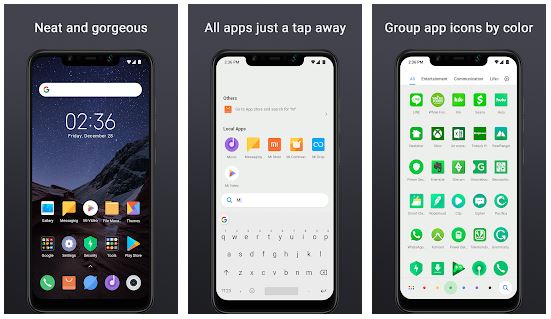
Poco Launcher APK Version 2.7.3.5 Beta Features
Although Poco Launcher is a Minimal Launcher, there are still a lot of features. From Dark Mode to Smooth UI, everything is there. Have a look at them below..
- Dark Mode in the Launcher
- Changing the Style of Notification Badges in all Apps
- Double Tap Gesture to Turn Lock the Screen
- Lock Home Screen Icons
- Compatible with Android Q

Poco Launcher APK Version 2.7.3.5 Beta Info
| App Name |
Poco Launcher 2.0 |
| App Size |
12.71 MB |
| Last Updated |
15th February 2020 |
| Total No. of Downloads |
10M+ |
| Minimum Requirements |
Android 4.1+ |
| Developer |
Xiaomi Inc. |
How to Download Poco Launcher APK Version 2.7.3.5
Downloading the Poco Launcher APK Version 2.7.3.5 Beta is Easy. There are two possible ways to do that. Either Downloading it from the Google Play Store or Download the APK File. We have provided both of the Link below. Check Out How to Download Poco Launcher APK Version 2.7.3.5 Beta now…
Download from Google Play Store
Just click on the Link below and click on Install to Download the App right now!
PLAY STORE LINK
Download Poco Launcher APK Version 2.7.3.5 Beta APK File
- Click on the Link Below to Download the APK
- Follow the How to Install Poco Launcher APK Version 2.7.3.5 Beta Guide
APK FILE LINK

How to Install Poco Launcher APK Version 2.7.3.5 Beta
As there are two ways to Download the Poco Launcher APK Version 2.7.3.5 Beta, there are also two ways to Install Poco Launcher APK Version 2.7.3.5 Beta.
So, for the Play Store variant, you have to click on the INSTALL button on the Play Store Page.
Also, for the APK File, Check out the instructions below to know more…
- First, Make Sure that you have Enabled “Installation from Unknown Sources.”
- Now click on the APK File
- Now click Next and wait for the App to Install
- After the Installation is Complete, Click on Done!
- Voila! You have Successfully Installed the Temple Run 2 APK Version 1.62.1 on your Phone
So, would you Download the Poco Launcher APK Version 2.7.3.5 Beta? Let us know in the comments below. Cheers!