The dark mode is everywhere nowadays as every phone, every app, and also every interface is getting an update for it. We will be discussing the latest Facebook’s desktop update; precisely, we will be discussing Facebook dark mode update. Most of the smartphones now have the force dark mode for experiencing dark mode Facebook on Android phones. This time the dark mode is for desktop users. Yes, now dark mode is rolling out for desktop users where users can experience the best of a dark mode on their PCs and laptops. We will also be telling you how to enable Facebook Dark Mode in your Laptops and PCs and also How to enable it if you have not received the update yet.
Facebook Desktop Update
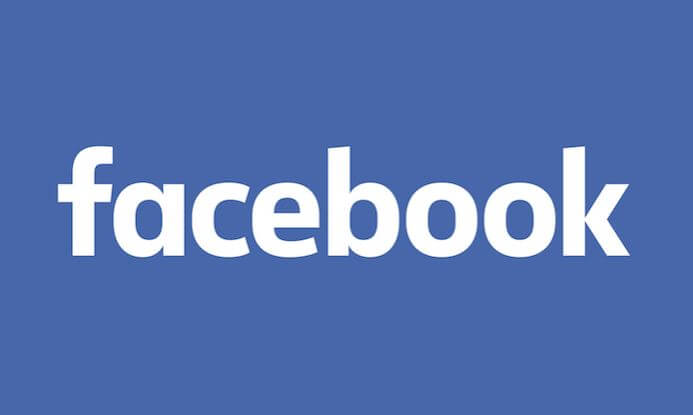
After lots of testing rounds and beta versions, Facebook is now officially bringing dark mode to the final phase and will start rollout soon. The company stated to TechCrunch that “Starting today, the majority of people on Facebook will have access to the new desktop design.” You will have to enable it for accessing the new UI. Apart from the new dark mode, Facebook also added similar tabs like on the mobile version of Facebook, and also they have improved the shortcuts.
The new Facebook UI includes the Home, Watch and Market Place tabs on the prime. Whereas it is optional to toggle for dark mode or remain in the same lookout. The latest update also includes a section for gaming buddies
How To Enable Facebook Dark Mode
For People Received the Update
- Go to Facebook.
- Login to your account.
- Go to the settings section.
- Tap on See New Facebook
- To turn it off just follow the same steps and click on Switch to Classic Facebook.
For People, Not Received the Update Yet
- Open the Chrome browser and go to help in the main menu.
- And then tap on About Google Chrome.
- Now the browser will find and install any available updates automatically.
- Now type –
chrome://flags/
- As the URL and hit enter.
- Search for dark mode, and change the option force dark mode from default to enable.
- Enjoy FB and all sites in dark mode.
Facebook Update Release Date
The update has been started rolling out for all according to the Facebook majority of people will receive the update soon.
That’s it for this article. Keep following TECHBURNER for latest tech updates.