Our smartphones are filled with many apps that we use in our day to day life. To keep our data secure most of the use two-factor authentication, where we receive a One-time password in short OTPs for safe login. We all receive plenty of messages on daily bases which takes lots of storage and OTPs are one of them. It is annoying to delete those OTPs one by one, what if we tell you that they can get deleted automatically. Well, today we are going to tell you how to automatically delete OTPs in Google Messages. Since OTPs are for one time use there is no harm in keeping them around but there is also no reason to save them. . So, without any further ado let’s get started.
How Secure are OTPs?
It can be said that OTPS are more secure than any static password. Static passwords can be used many times to log in without the need for your smartphone. But an OTP requires your phone to be with you to receive SMS, once you have used the OTP the message will get expire. Through this, no one will be able to log in to your account without your smartphone. However, SMS OTPs are not that secure since they have to rely on your phone number. As long as your SIM card is safe no one will be able to use the OTP except you to log in. So to be secure every time do not share your SIM card details with anyone.
How to Automatically Delete OTPs in Google Messages?
Google Messages divide all your message into different categories such as OTPs, Transactions, Personal and many more. Through this, you can view all your OTPs in one place without looking for them one by one. This feature lets you delete all those stored one-time passwords. Auto Delete OTP feature also helps you to keep your inbox clutter-free. All you have to do is follow some easy steps and you will be able to delete those current and future OTPs automatically. Here’s how to automatically delete OTP in Google Messages:
Step 1. Open Google Messages on your Android smartphones.
Step 2. Now tap on the three dots on the top right corner a menu will appear.
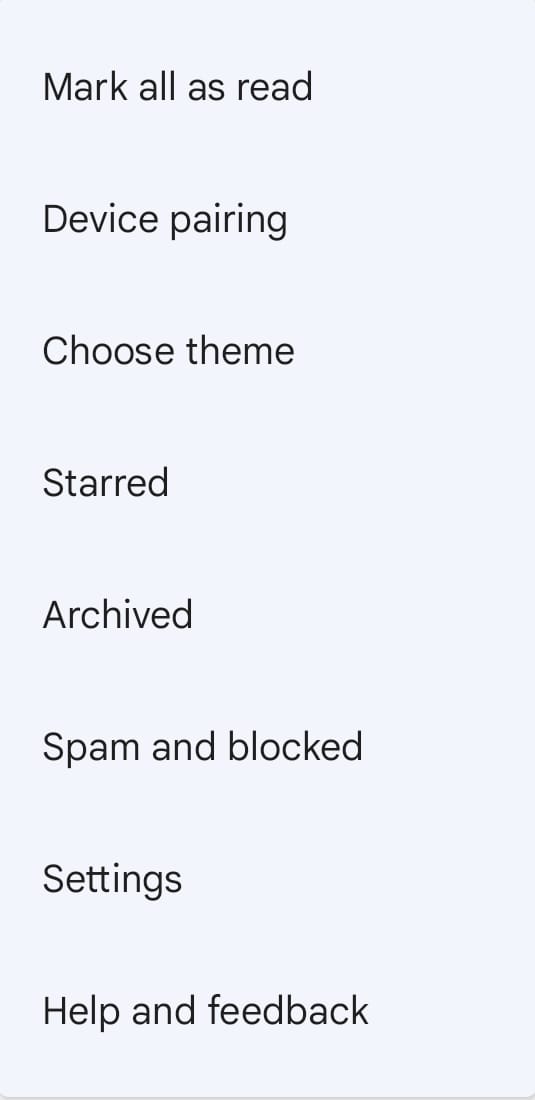
Step 3. Tap on the Settings option new page will appear with more options, now look for Message Organization.
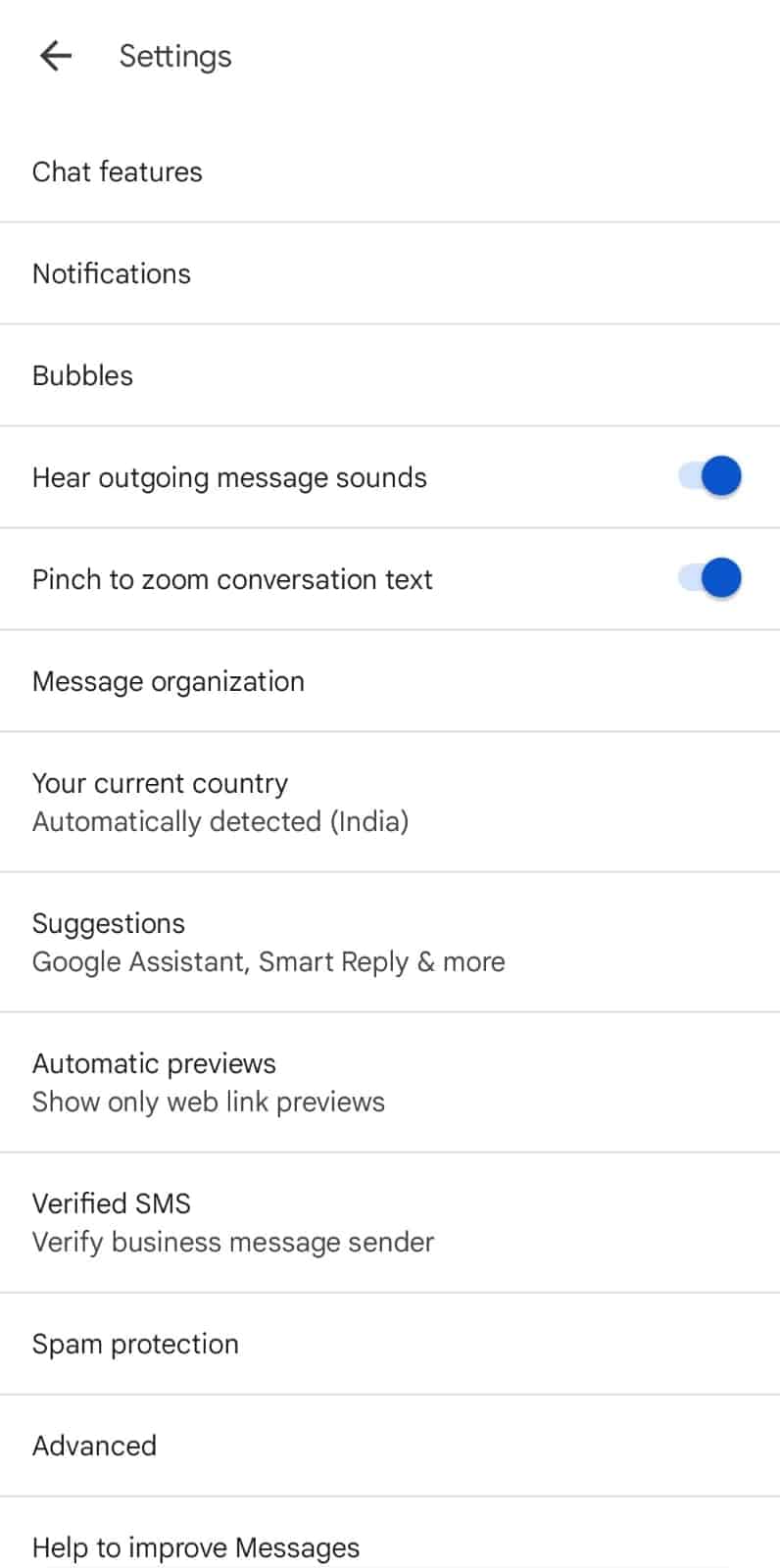
Step 4. After that tap on the option, now toggle ON the Auto-delete OTPs after 24hrs option.
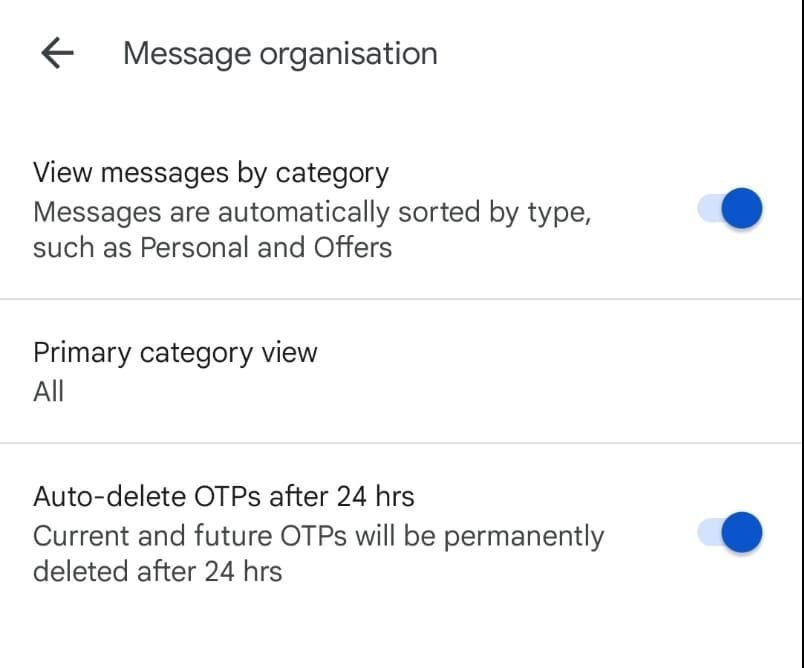
Step 5. When you are done with all the steps all your current and future OTPs will be permanently deleted after 24hrs.
Conclusion
If you were looking for a way to delete your all current OTPs without doing it one by one. Then follow all the above-mentioned steps and you will be able permanently deleted your current and future OTPs without any issue. Through this feature, you can also clear out the memory by deleting those unnecessary OTP messages in Google Messages. So without wasting any more time trying out this feature Now!
That’s All For Today. Stay Tuned To TechBurner For More Stuff.