We all use emojis to chat with our friends and families. The use of emojis makes our chats more enjoyable, but sometimes we find them to be limited. Sometimes we all want to use some new emojis or want to change the emojis for new taste. So today we are going to tell you how to change emoji on Android without root. Yes, there is a way that allows you to change emoji on your Android device without rooting it. You just have to download some apps and you will be able to change emojis on your smartphone without root. Every year Google adds new emojis to their new Android Version. But smartphone companies replace them with their own set of emojis. That’s why you see a different set of emojis on different smartphones.
How to Change Emoji on Android Without Root?
If you don’t have root access on your smartphone or you don’t want to, then with the help of this article you will be able to change emojis on Android. There are different applications that allow you to change emojis on your smartphone. We have found the best apps by which you can experience new emojis on an app level. You will be able to send or receive properly formatted emojis that weren’t included in your device Android version. In case you are wondering about your safety, then you don’t have to worry all the apps are totally safe to use.
Gboard

Credit: XDA Developers
You might have heard about this application but did you know Gboard gets emojis faster than any other non-pixel device? Gboard already includes the latest Emoji Version 13.1. You’ll be able to use the new emojis whenever you use the keyboard. But all the apps don’t have support for Emoji Version 13.1. Let us explain to you with an example that Twitter has already incorporated with Emoji Version 13.1 and you will be able to find many new emojis on Twitter. But, WhatsApp shows you the new emojis as WhatsApp is yet to add new emojis. The application is available on Google Play Store and it’s easy to download.
zFont

Credit: XDA Developers
If your smartphone allows you to change system font then you can use an app like zFont to get new emoji font. But this app only works with selected smartphone brands. This app allows you to download emoji files like Windows, JoyPixel, Facebook, and more. It’s a free app so you might encounter ads that might decrease your experience. The application is available on Google Play Store, so you can easily download zFont without any issue.
Textra
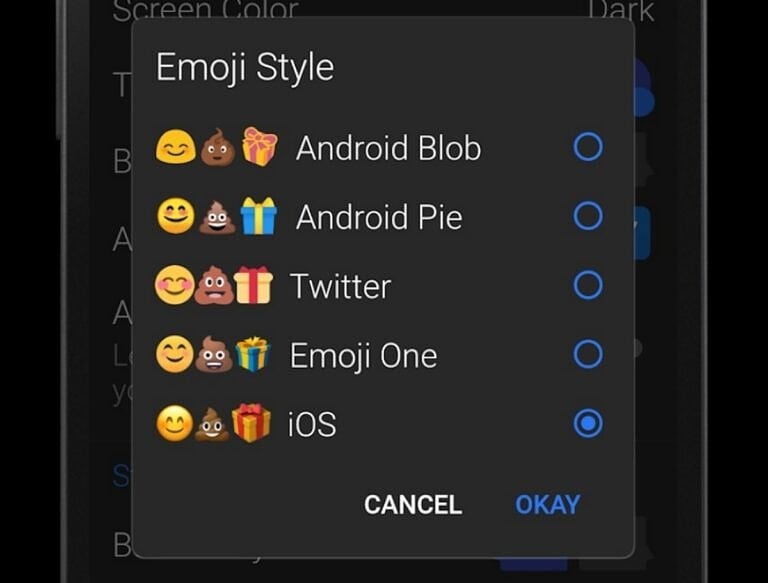
Credit: XDA Developers
If you text and use emojis a lot this application can help you with both. Textra is a messaging app that includes multiple emoji styles like Twitter emojis and iOS emojis. This app will solve all your emojis problems and you will be able to make your chats more interesting. If you are wondering how to select your favorite set of emojis? here’s how it’s done:
Step 1. Open the Textra.
Step 2. Now go to “Settings”.
Step 3. Click on “Customize Look”.
Step 4. Now click on “Emoji Style”.
Step 5. All that’s left to do is to select your desired emoji style and you are good to go.
That’s All For Today. Stay Tuned To TechBurner For More Stuff.