Redmi is a popular smartphone brand in India and frequently launches new smartphones in the subcontinent. One such latest launch by Redmi is the Redmi 10 and 10 Prime as a successor to the Redmi 9. The new MediaTek Helio G88 SoC features a smooth 90Hz FHD+ display and a 50MP primary rear camera. To make things even better on the camera front, it supports the latest Google Pixel 6’s Camera app, Google Camera, which has exclusive enhanced features such as video stabilization, night sight on portrait mode, enhanced HDR and more. The best feature of the Google Camera for Redmi 10 has to be its superb post image processing capabilities. So, here’s how you can download and install the latest version of Google Camera for Redmi 10.

Download Google Camera For Redmi 10 and 10 Prime
Most recently launched mid-range smartphones have an in-built feature known as Camera2 API and Redmi 10 is no exception. This lets you sideload camera apps such as Google Camera which captures stunning shots in the most unique lighting conditions. To give you an example, there’s an astrophotography mode, Lens Blur, Photosphere, RAW image capture and so much more! Here are the three simple steps on how to download Google Camera for Redmi 10:
- Visit https://www.cyanogenmods.org/download-gcam-google-camera-for-xiaomi/ for the Gcam APK.
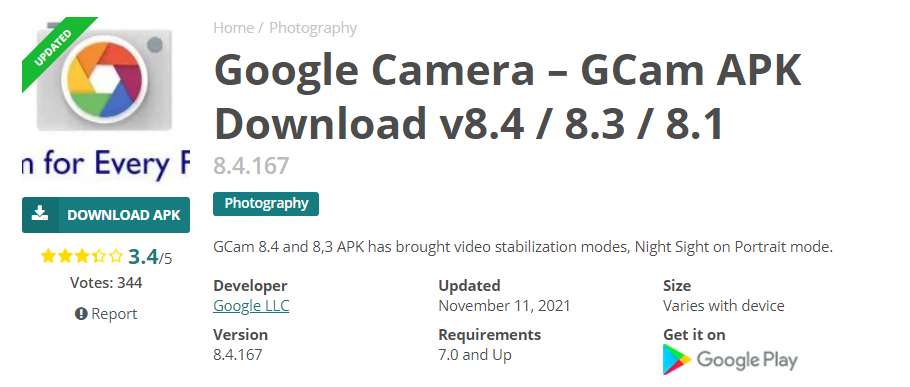
- Search for the Smartphone name and then click on Download Link.
- After the new page opens, scroll down and find the tab called DOWNLOAD LINKS and select the version you’d like to download.
- Once you have downloaded Google Camera for Redmi 10 and 10 Prime, install it on your smartphone just like other APK files.
- In case you have never downloaded a third party APK from your browser, you will get a popup of whether to allow it from this source or not. Click on Allow.
- After the installation is done, open the App and enjoy the Google Camera Features on Redmi 10 and 10 Prime.
There you have it. It’s that easy. For more helpful tech articles, check out our website.