SD cards offer extra storage for your phone and also make data transfer from one phone to another easy. But they are often corrupted sometimes because of random and frequent changes in devices. Like if you insert your SD card but can not access the images or documents, then either the card has been destroyed or corrupted. What should you do now? First, this is a typical occurrence. So, don’t worry about your data on the SD card. You can easily retrieve data from corrupted SD card. In this post, we will walk you through how to fix corrupted SD card without losing data. Also, we will suggest the SD card repair tool to recover photos from corrupted SD card free. But before that, understand when your SD card is corrupted.
Symptoms Of A Corrupted SD Card
Before we go through the techniques to recover data from corrupted memory card, let’s see the indications of SD card’s corruption:
- If your device does not identify the card once it is installed
- Any read/write error messages when transferring data
- When Windows displays a format error warning
- Several attempts to install the card
- Sluggish data transmission
If you experience any of the above, your SD card may have some problems. So, how to reset and fix corrupted SD card without losing data?
How to Fix Corrupted SD Card without Losing Data?
Use the CHKDSK command
To recover data from corrupted memory card using CHKDSK command, follow the steps below:
- Open Command Prompt as Run as administrator
- Write CHKDSK X:/f /r and in the place of X enter the letter allocated to the SD card you want to repair. The “/f” argument instructs CHKDSK to reset corrupted SD card.
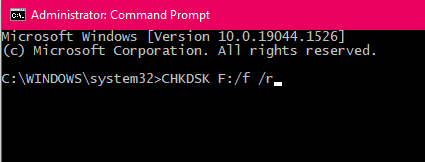
Now, depending on the size of your memory card, it will take several hours to fix it
This method can repair any variety of SD cards. For precaution, perform a data backup before the method.
Diskpart command (Without Formatting)
You may use Diskpart to retrieve data from corrupted SD card without losing it or formatting it. However, you must choose the proper drive and run commands on it.
- Install the SD card on your computer
- Launch Command Prompt as Administrator
- Write diskpart and hit Enter
- Then write list disk and again press Enter
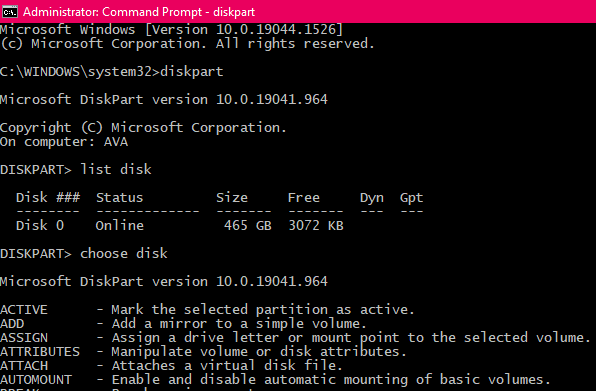
5. Choose the number that matches your SD card by inputting choose disk command and hitting the Enter key.
6. To fix corrupted SD card without losing data, write recover and finally press Enter.
Use the card with a different USB port or device
Your computer can have issues in it for which you are facing problems with your SD card. Try the card in a different USB port or device, to be sure. When your smartphone prompts you to format the card, be cautious not to do so.
Reinstall Card Drivers
In most cases, Windows will automatically download and install driver updates. However, sometimes card drivers can be outdated. If you suspect this is the source of the problem, manually update the drivers and see if it addresses the problem.
- Go to Device Manager
- Scroll through the categories for your SD card
- After finding the SD card option, right-click on it, and choose Update Driver.
- Tap on Search automatically for updated driver software and after that hit the Update Driver option.
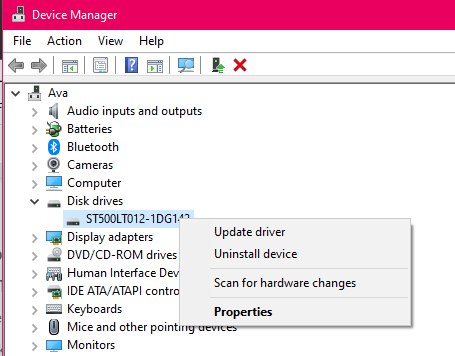
Fix Corrupted SD Card With Error Checking
If your SD card is not opening or you can not access it owing to a device error, use this method.
- Plug the SD card into your computer.
- Press Windows + E.
- Right-click the SD card and choose Properties from the context menu.
- Click the Check button on the Tools tab.
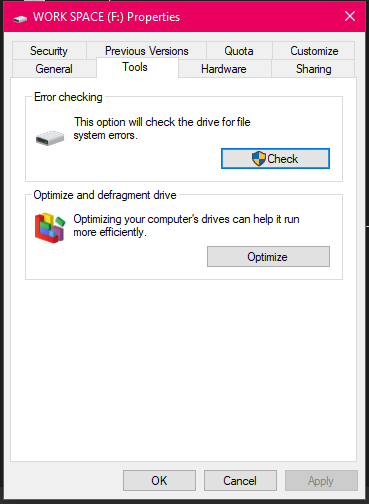
Allow the scanning procedure to complete before closing the scan window. You can access and see your SD card files again after that.
How to Avoid SD Card Damage in the Future
Here are some pointers on how to use SD cards. If you follow this advice, you will be less likely to find yourself in a similar scenario in the future.
- Purchase SD cards from well-known companies.
- If you are doing any activities, never remove a memory card from your device in an unsafe manner.
- If your device’s battery is running low, it’s best not to capture or view any new photos, videos, or documents.
So, that’s all to recover data from corrupted memory card. For more tech updates, follow TechBurner!