Meta, the parent company of WhatsApp, has been tremendously successful in making it the most popular instant messaging app in the world. The same goes for their other social media apps such as Instagram and Facebook. The interface is seamless and offers so much more than messaging. It includes video calls, online payments, sharing files and even sending your live location to someone. But, like all good things in the world, WhatsApp too has some annoying traits. One such feature is that of blocking contacts. Anyone can block you and you can be blocked by anyone. Once that happens, it is nearly impossible to message the blocked contact on WhatsApp. But, there’s a workaround which we will show you in this article. So, let’s see how you can send messages to blocked contacts on WhatsApp.
How To Send Messages To Someone Who Blocked You On WhatsApp
Blocking someone on WhatsApp is easy and so is getting blocked by someone. What’s difficult is sending someone an urgent message after you’ve been blocked by them on WhatsApp. It’s frustrating but there might be times when you just have to text someone who blocked you for whatever reason. What do you do in such a situation? Here’s how to message blocked contacts On WhatsApp:
- Launch WhatsApp on your smartphone and tap on the three-dotted icon located on the top right corner and tap on Settings.
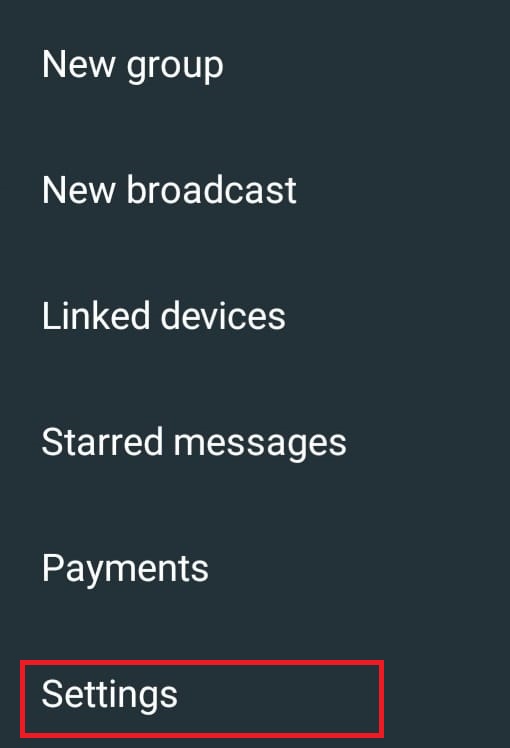
- Now, go to the Account section.
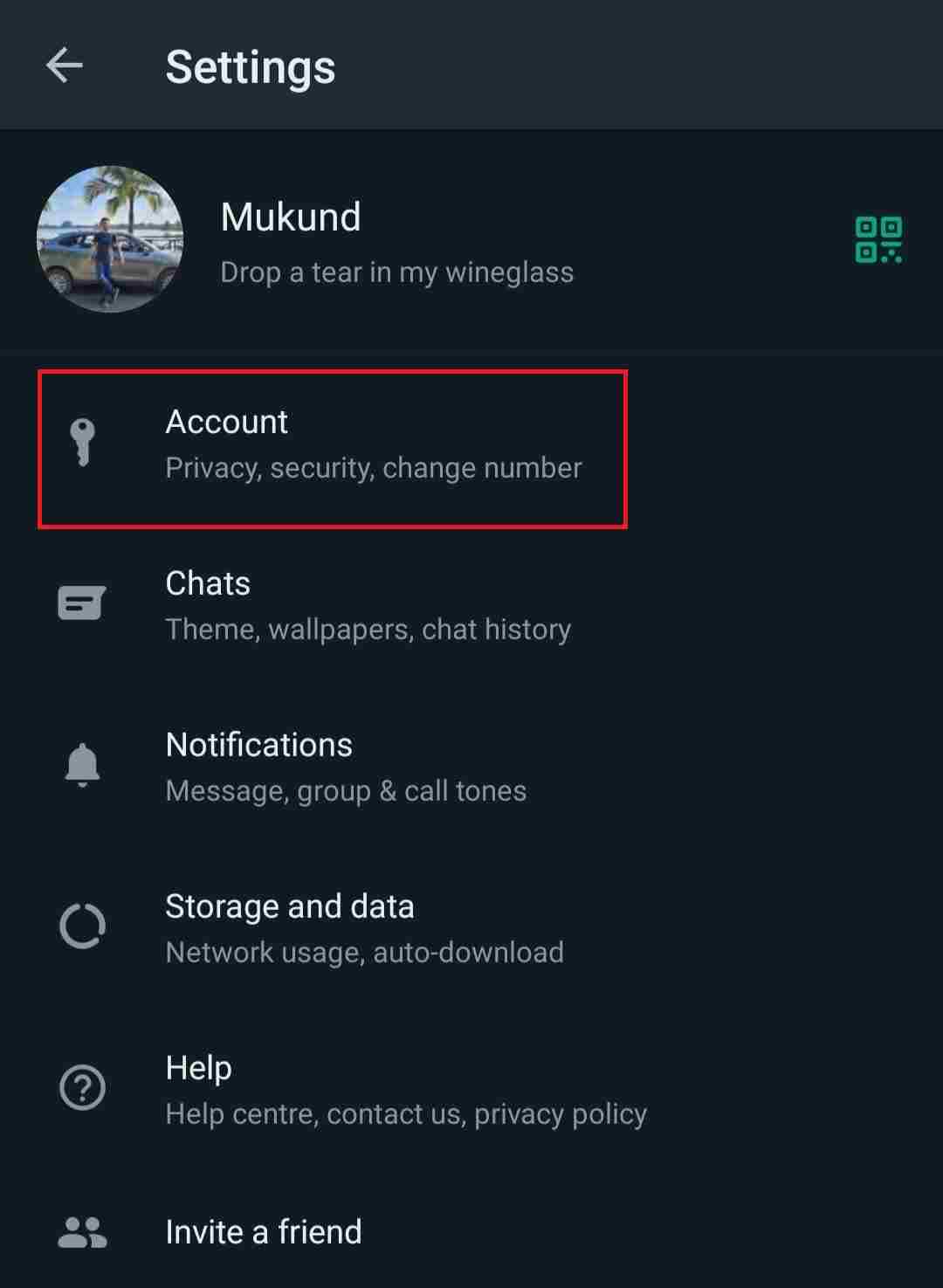
- Here, you can see the option that says Delete My Account. Once you tap on it, you will be required to enter your mobile number and then select a reason for why you want to delete your account from the drop-down menu.
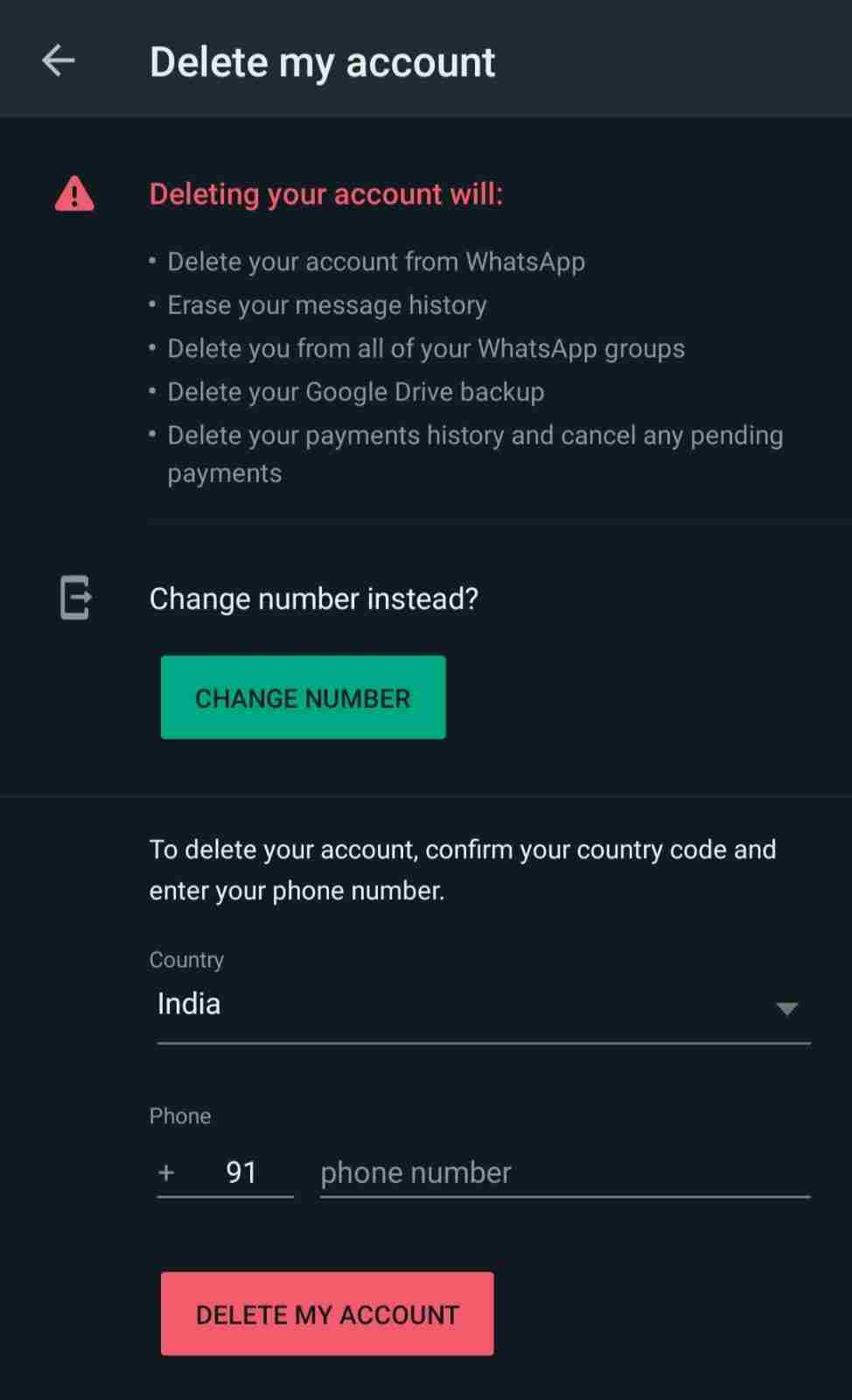
- Now, you can reinstall the app from the Play Store/App Store again and set it up. You will now be able to message blocked contacts on WhatsApp as well the contacts who blocked you earlier.
Consequences Of Deleting Your WhatsApp Account
Although you will be able to message blocked contacts on WhatsApp, deleting your WhatsApp account comes at a cost.
- You will lose all your WhatsApp data such as chats, files, and will be removed from all existing groups.
- It may take up to 90 days from the date of deactivation to fully delete your WhatsApp information.
- Even if you choose to set up your new account with the same phone number, you will not have access to any previous information or Google Drive backup. It will be as if you never existed on WhatsApp before.
So, it is only advisable to use this method in case of an emergency due to its limitations. But, nevertheless, if such a situation arises, you know what to do. That’s it for this one, for more tech content stay tuned to TechBurner!