If you’re in high school or college, you must be looking for better ways to help you focus on your productivity, write polished articles, go through your prescribed reading list faster, and study better overall. Fortunately, if you use Google Chrome, there are many Chrome extensions for students to make your life much easier and hopefully improve your grades. To help you study better, Chrome extensions are a great way to automate school work. Here are 8 of the best free Google Chrome extensions for students to help you use your web browser to become a better and more efficient student. Some of them will help you become more productive, Some will help you prevent typing errors. So, with any further ado, let’s see top 8 best Google Chrome extensions.
Top 8 Best Chrome Extensions for students
Grammarly
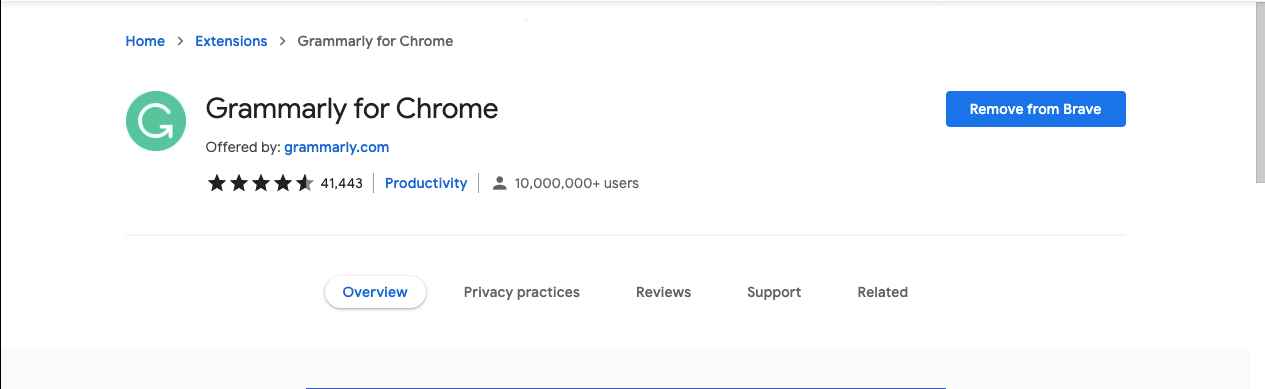
Grammarly is a powerful supplement that is useful for anyone who writes. Grammarly is best known among writers and editors. But students can also use it when they want to eliminate grammatical errors and effectively present their ideas. It checks spelling and grammar to ensure mastery of articles and assignments. This app also detects errors in your content and suggests how to fix them. Although the basic features of the free version are sufficient, you can also go for the Premium version.
Todoist
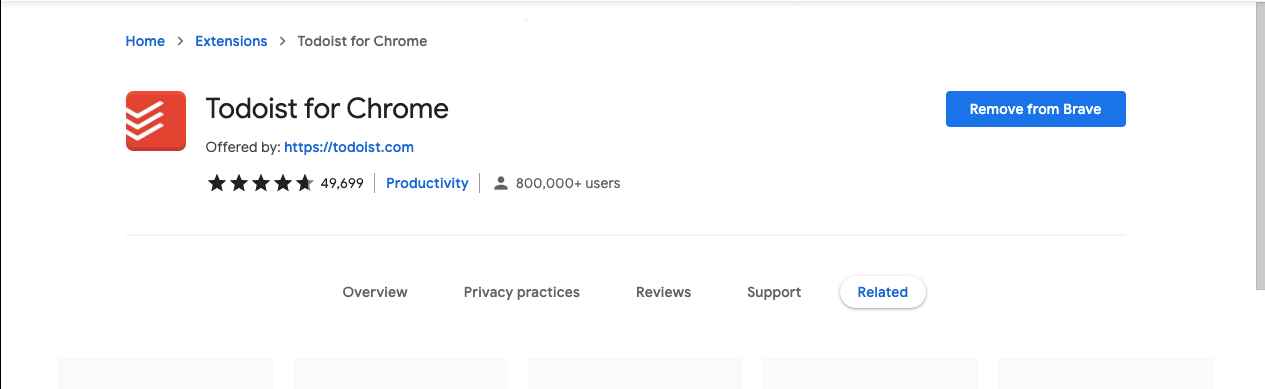
Most College students need something that reminds them of what they need to do. These may include project group meetings, lab reports, and assignments. Todoist Chrome Extension helps you centralize all your projects, activities, and tasks in one app. Todoist is a great tool for those who want to set a goal and really achieve it. The tool makes it easy to track your progress and access menus faster, such as bookmarks for lectures or screenshots and excerpts. You can write down your tasks and mark them as completed once they are completed. So, Todoist is one of the best Chrome Extensions for students that allows you to jot down your daily tasks.
Google Dictionary
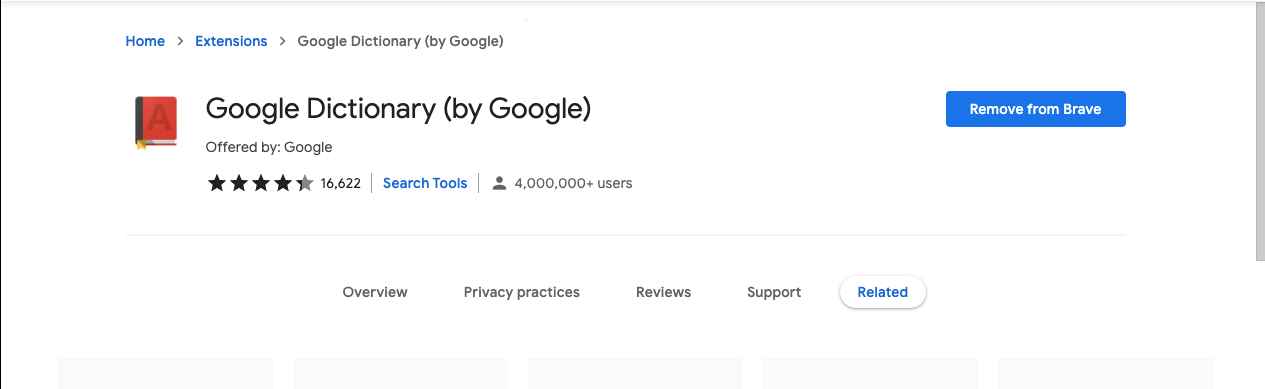
As expected, its main function is to show the meaning of words. Google Dictionary helps you expand your vocabulary. Google Dictionary is also a powerful extension for other Chrome users, not only for students. It just helps you to find the meaning of any word in seconds. In addition, it makes your work faster and easier. All you have to do is double click on that particular word. It’s like going to the Google search bar and typing in a word to see what it means. You can simply use Google Dictionary to find out the meaning of the hardest words you haven’t heard yet.
StayFocusd
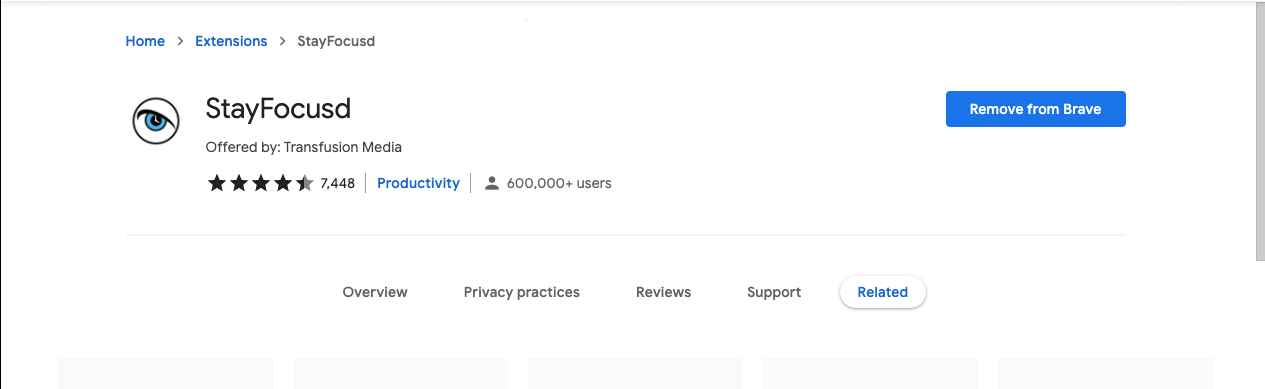
As students, we often waste time on social networks and other not very useful sites when we need to study. StayFocusd is the typical website blocker. Make a list of the sites you don’t want to visit during your studies and decide how long you want to avoid those sites. You can block entire websites, subdomains, or just individual pages. The program is easy to use and has a number of settings. This way, you will be able to select the most useful hours and days of activity for websites from your blacklist. You no longer have to rely on your will to avoid Facebook, Instagram, etc.
Mercury Reader
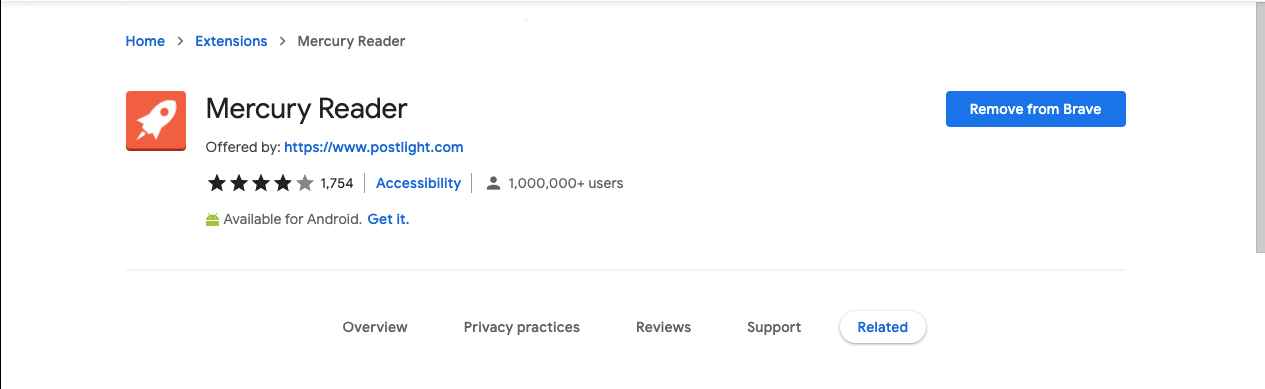
You’ve likely been bombarded with blocks, banners, and advertisements while doing your academic research online. Mercury Reader helps you focus on your online reading tasks. It removes all the annoying add-ons and pop-ups that prevent you from getting into focus mode. After downloading the extension, you will click on the “Rocket” icon in the upper right corner of the screen. This action directs the program to clean any website you visit. This add-on will reduce the chance that you will click on an online game just because there is an ad for it and spend hours playing games instead of studying because of poorly placed ads.
Session Buddy
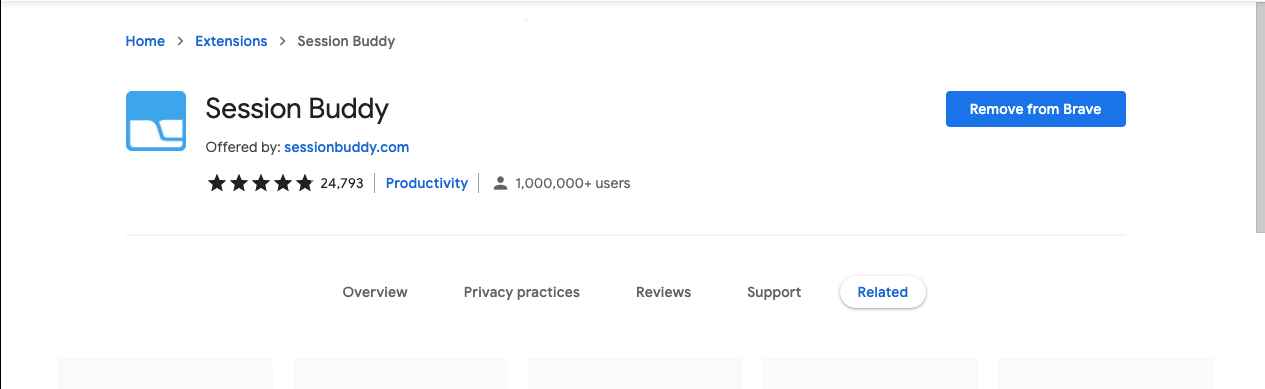
To complete the task in the best possible way, we usually open several tabs at once. If we go back any other day, it’s hard to find the browser we need. So having a backup can come in really handy sometimes. That’s why Session Buddy is one of the best extensions for it. Session Buddy helps you bookmark tabs and keep track of sessions, all to:
- Avoid Complexity
- Save memory
- Restore tabs even if your system crashes temporarily
- Organize your saved tabs by topic.
You can save important web pages to access them later. The notable feature includes the ability to export your saved tabs to several different formats suitable for emails and documents.
Noisli
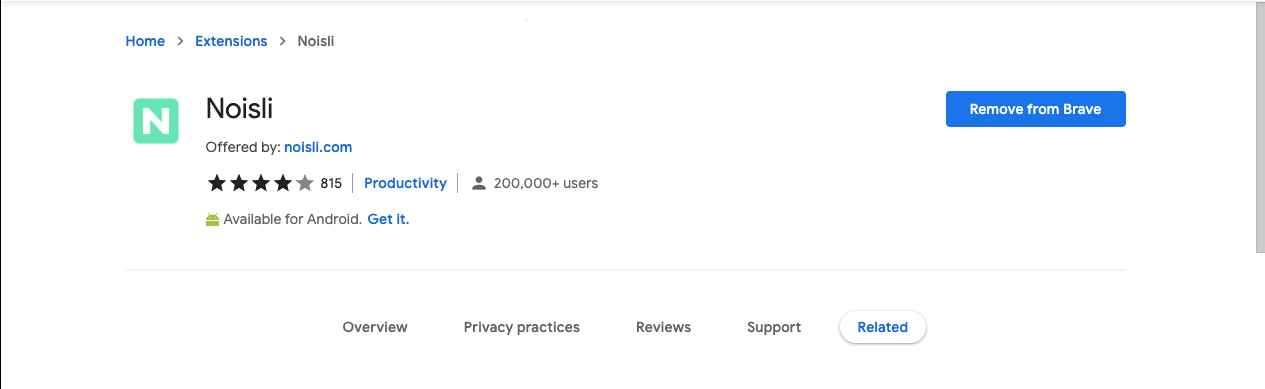
For kids who are easily distracted by noise, especially around the house when they’re trying to do their virtual homework, Noisli has a solution. For students who prefer background noise, Noisli can be the perfect tool to experiment. This gives you access to many soothing backgrounds sounds to help you focus on your studies. They can choose from a variety of background sounds to help them focus. Some apps offer a similar experience, but Chrome extensions have a big advantage in that they don’t usually include ads as some apps do. You can experiment with ambient sounds such as rain, café sounds, and forest sounds to see what works best for your study. You can even add several different sounds to the same track.
Auto Highlight
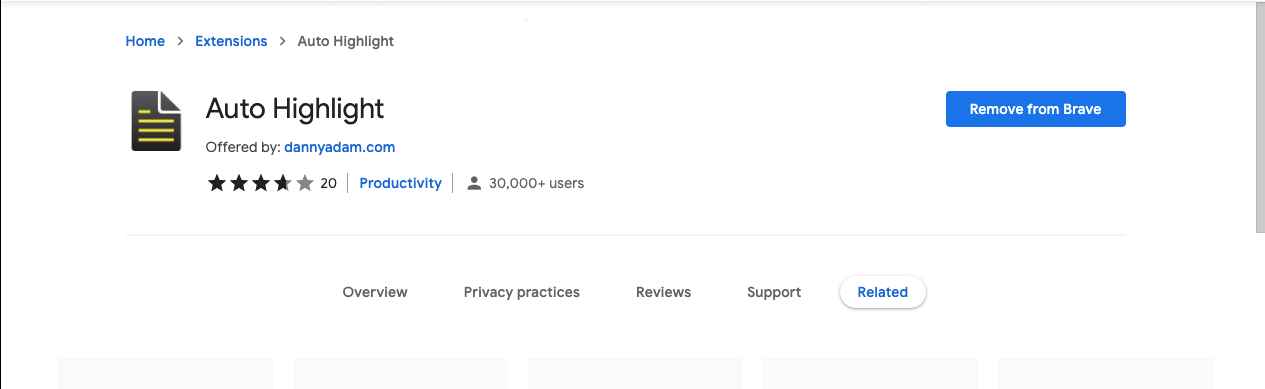
As the name suggests, this extension automatically highlights important phrases and passages in articles. Auto Highlight is a great tool for students who need digital highlighting when reading articles or web pages. You no longer need to read and re-read pages and pages of unhelpful online data before you find the gist of an article – Auto Highlight does it for you, saving your precious study hours in the process. As a student, you can use the extension on one web page for two additional terms. The yellow in the ‘Used’ span button for highlighting important sentences is a one-time use – so you can’t select a lot of text, thus nullifying the purpose of ‘highlight only important.
Best Chrome Extensions For Students: Conclusion
As a student, your time is your ultimate luxury. These extensions mentioned above will help you save a lot of time and can modify your user interface. Along with that, it will add web service functionality to your browser. So, having these extensions will definitely improve your productivity along with helping you a lot in your work and saving much of your time.
That’s All For Today. Stay Tuned To TechBurner For More Stuff.