The brand new Windows 11 operating system has a redesigned user interface and rounded edges. So, they kept it in line with Microsoft’s new design language, which was released with the operating system. However, all the apps have not yet adjusted to the new Windows 11 style menus design. Therefore, it is resulting in an inconsistency in the user experience. While this isn’t a serious problem and has no effect on how the apps perform, having an updated user interface makes it more enjoyable to use them. Fortunately, the latest update of Google Chrome has Windows 11 theme. It allows users to convert those sharp-edged menus to more rounded ones. So, these Windows 11 UI elements in Chrome results in a better overall user experience. In this step-by-step explanation, we’ll teach you how to enable Windows 11 UI elements in Chrome.
Steps to Enable Windows 11 Style Menus in Google Chrome
1) Open your computer’s Google Chrome web browser. You may access it through the taskbar’s pinned programs, the Start Menu, or by searching for it.
2) Visit the Chrome flags page. Simply enter the URL shown below in the address box. Then press Enter.
chrome://flags
3) On the Chrome flags page, look for the UI element flag by typing Windows 11 style menus in the search field.
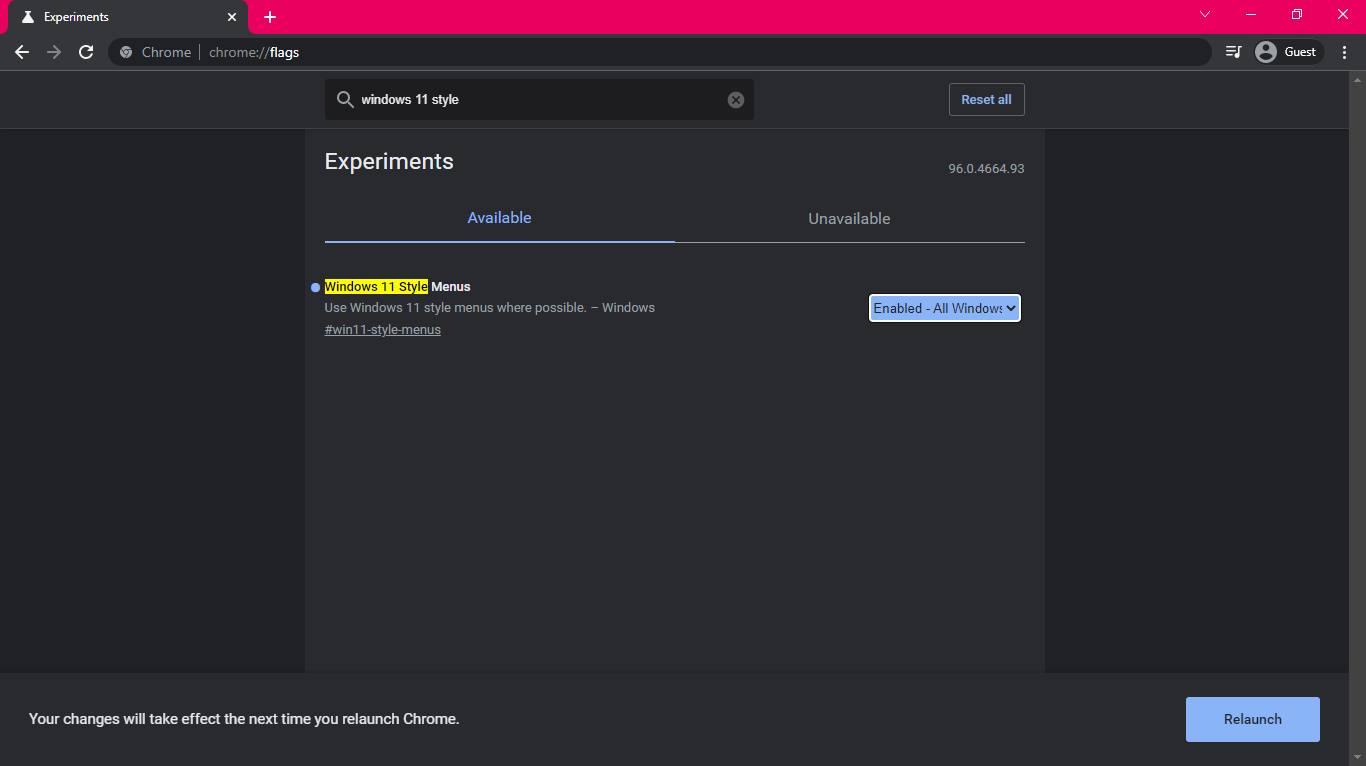
4) In the search result, you will see the Windows 11 Style Menus option. From the drop-down menu on the right side, select the Enabled-All Windows Versions.
5) Once you’ve made that modification, click the restart icon in the bottom right corner of Chrome to let the changes take effect.
That’s all. When you reopen the Google Chrome browser on your PC, you will see a rounded menu layout. It will match the rest of the Windows 11 UI elements throughout the new operating system. If you like the UI design, you may replicate it in Windows 10.