Google provides the best camera in its Pixel Series Smartphones. People also love how Pixel devices’ single-camera beats other quad-camera and higher megapixel counts in the market. So here comes the ported GCams for every Android Smartphone. Developers port the newer versions of GCcam to provide better image quality on non-pixel devices. This time we are up with the new GCam mod that will surely help you around to capture better images. In this article, we will provide you with the link to download GCam UltraCam 5.1, also known as UltraCVM. We will also discuss how to download UltraCVM on any android smartphone. Also, we will guide you on how to install UltraCVM on any android smartphone. So, without any further ado, let’s head into the article.
What is GCam and UltraCVM Mod?

As mentioned above, Google processes images better than most of the smartphones available in the market. GCam is the ported version of the Google Camera app in Google Pixel devices. The app offers many features, such as Portrait Mode, Night Mode, HDR, Astrophotography, etc. All these features are brought to other non Pixel devices via the Ported GCams.
UltraCVM is a mod as the name suggests. It has some tweaks by the developers that enhances your capturing capability a lot more. XDA forum on UltraCam says, “UltraCVM is an ongoing project of building a Gcam that would fulfil the need of an ultimate imaging tool aimed towards exceptional quality for most up-to-date sensors used in flagship devices. Based on respective and known devs, keeping and extending their features.”
UltraCVM mod brings some advanced features and new interface of GCam. This mod is useful for professional mobile photographers as it gives users access to manual control. The GCam Mod (UltraCam V5.1) is a complete rework on the GCAM 7.3 Base.
How to Download and Install UltraCVM Mod on Any Android Phone
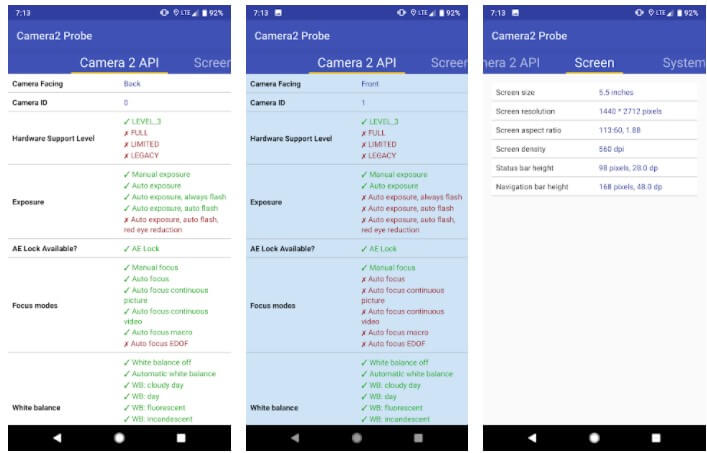
Firstly, you have to make sure that your device supports Camera2API. You can check the status via different apps such as Cam2API Probe. Or you can check out the list of compatible devices below.
Compatible Devices List:
- OnePlus 7 and 7 Pro, 7T and 7T Pro
- OnePlus 8 and 8 Pro
- Pocophone F1
- Redmi Note 8
- Redmi Note 7 and 7 Pro
- Mi 9T and Mi 9T Pro (Redmi K20 and K20 Pro)
- Redmi K30 aka Poco X2
- Samsung Galaxy S10e
- Galaxy S10e, Galaxy S10+
- Galaxy Note 10 e Note 10+
- Moto X4
- Moto G6 and G7 Series
- LG V20, LG V30
- LG G8, LG G7, LG G6
If your Device Supports Camera2API, you can now download the camera app from the link below.
So, if you have the compatible device or you have Camera2API enabled on your phone, then you must try out the camera on your devices.
So that’s it guy for this post, keep an eye out on
TechBurner for more such tech stuff.