Android developers always try to level up the security and privacy of their users. Google has incorporated several security safeguards and privacy protections. So, the user can have greater control over how and when their data can be accessed. To protect digital privacy, you can set a strong PIN or a passcode to lock down your phone. Also, ensure your phone is up to date with the latest security updates. Use two-factor authentication to safeguard your Google account. It’s a significant step to protect your digital privacy from the most well-funded hackers. Besides, a lot of Android’s built-in security protocols, such as verified boot, guarantee that malware does not alter the device’s firmware. Google Play Protect and Android’s in-built app scanning feature safeguards against malicious apps such as spyware. In this post, we will discuss how to protect digital privacy on Android.
Top 5 Ways To Protect Your Digital Privacy On Android
1. Uninstall Apps You Don’t Use Anymore
We all never use all the apps on our Android phones. Uninstalling the unused apps will free up storage space on your phone and also substantially enhance your device’s security. It’s because these apps may run in the background, gather, and then use your personal data, even if you don’t use them. Removing unused apps is rather simple. Simply open the Google Play Store, go to Menu, and then tap on Manage apps and devices from there. Now, you can choose which apps you wish to delete from your smartphone to protect your digital privacy.
2. Check the Permissions of Your Android Apps To Protect Digital Privacy
Now you’ve deleted all unwanted apps, do a privacy audit on the apps you use often. Check they are only allowed to access what they’re intended to. Open the Settings on your phone, then go to Privacy. After that tap on the Permissions Manager.
Here you can see precisely what data each app has access to, whether it’s location or contacts. Also, you’ll be able to restrict it. The Android 12 enables you to reduce the precision of location data. So, you can still get nearby results without exposing your exact location.
3. Block Crucial Alerts From Appearing On Your Lock Screen
By default, Android displays all your notification content on your lock screen. This means if your phone comes into the wrong hands, it may read sensitive information. Your private messages, OTPs, and two-factor passwords, without unlocking your device. Here, you need to limit the amount of information shown on your lock-screen to protect digital privacy.
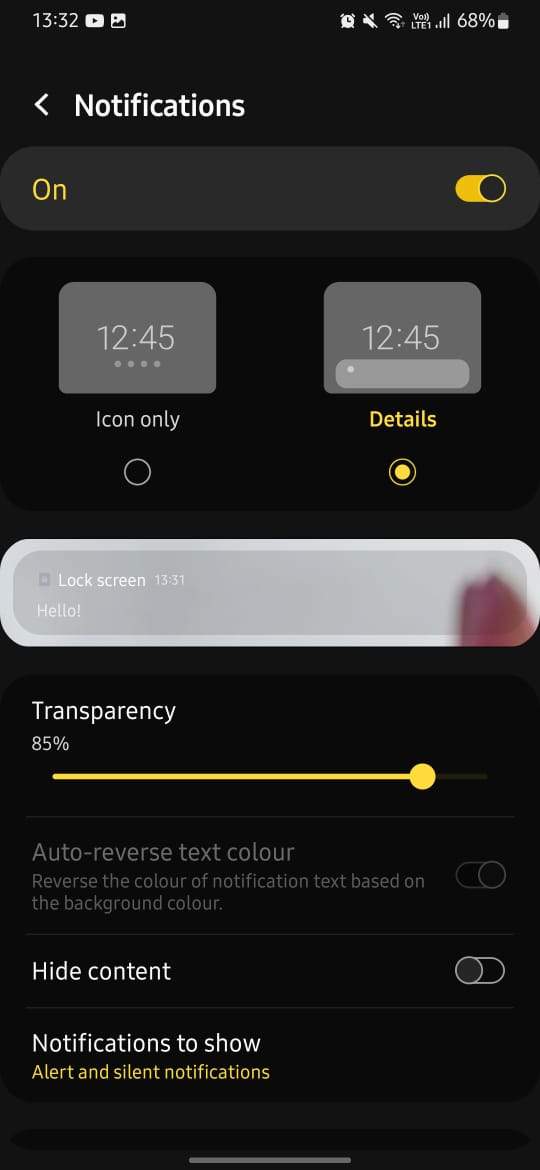
To do this, go to Lock Screen from the Settings. Then click on the Notifications. Here you will get the Hide content option. Just turn it on and the notifications will not contain any description. Or you can only show the alerts on the locked screen.
4. Surf Internet In A More Private Manner
On Android, Google Chrome is the default browser and Google’s Safe Browsing mode is enabled by default. Enhanced Safe Browsing significantly improves your security against malicious downloads and fraudulent websites. But it will gather more data on your browsing activities, which you may find unsettling. To turn it on, tap Chrome’s three-dot menu in the upper right corner, then go to Settings> Privacy and security> Safe browsing. Then toggle on the Enhanced Browsing.
You can also switch to a different browser like Firefox. There are various privacy-focused browsers available on Google Play. As an example, DuckDuckGo is a prominent privacy-friendly search engine that doesn’t track search queries. Also, the Tor mobile browser anonymizes your browsing history and aids censorship.
5. Other Methods To Protect Your Digital Privacy
Enable the Find My Smartphone (formerly the Android Device Manager). It’s a built-in function in Android that allows you to trace your device if it is lost. You will get a Lock and wipe function to remotely lock and delete your device’s data. So, others can’t access your data.
Opt-out from Ads personalization. Your online activities are tracked to show ads. Then use the data gained from your phone to give you advertising you would be interested in. For this, open the Settings and then tap on Google and choose Ads. Here you need to click on Reset advertising ID to disconnect your device from your advertisements profile.
So, that’s all for today. For more tips and tricks, follow TechBurner!