WhatsApp is an instant messaging app that all of us use on a daily basis. The web version of WhatsApp is also a really convenient choice for a lot of us. It allows full access to WhatsApp right from the PC without the need of using your smartphone. But, once logged in, anyone can access your WhatsApp web. That isn’t very secure, is it? With “WA Web Plus for WhatsApp”, a Chrome extension, you can implement a ton of cool features such as restoring deleted messages on WhatsApp Web, hiding your online status and even blurring message details to maintain privacy. Let us see how to install this extension and use it to restore deleted messages on WhatsApp Web and more.
How to Install WA Web Plus for WhatsApp
Open the Chrome Web Store on any compatible browser and go to the Extensions section. In the search bar, type the name of the extension – “WA Web Plus for WhatsApp”. Once you locate the extension, click on the “Add to Chrome” button.
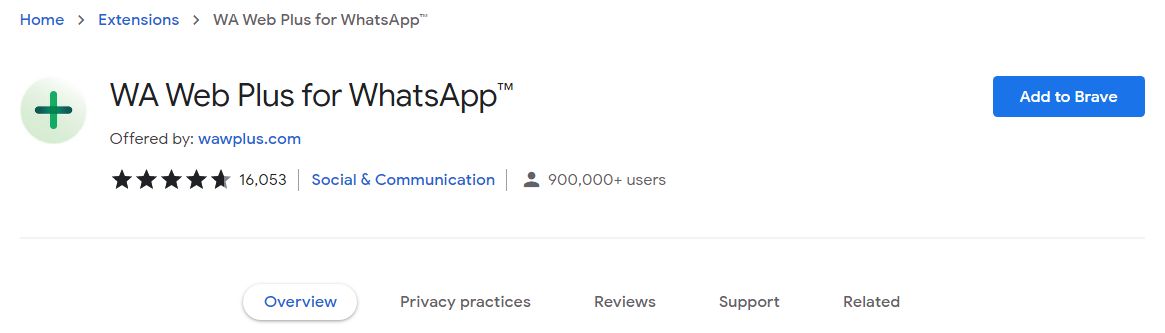
How to Use WA Web Plus for WhatsApp
Toggle to the Settings page of the extension after it has been installed. Once done, check out the headers ‘Privacy’ and ‘Customizations’.
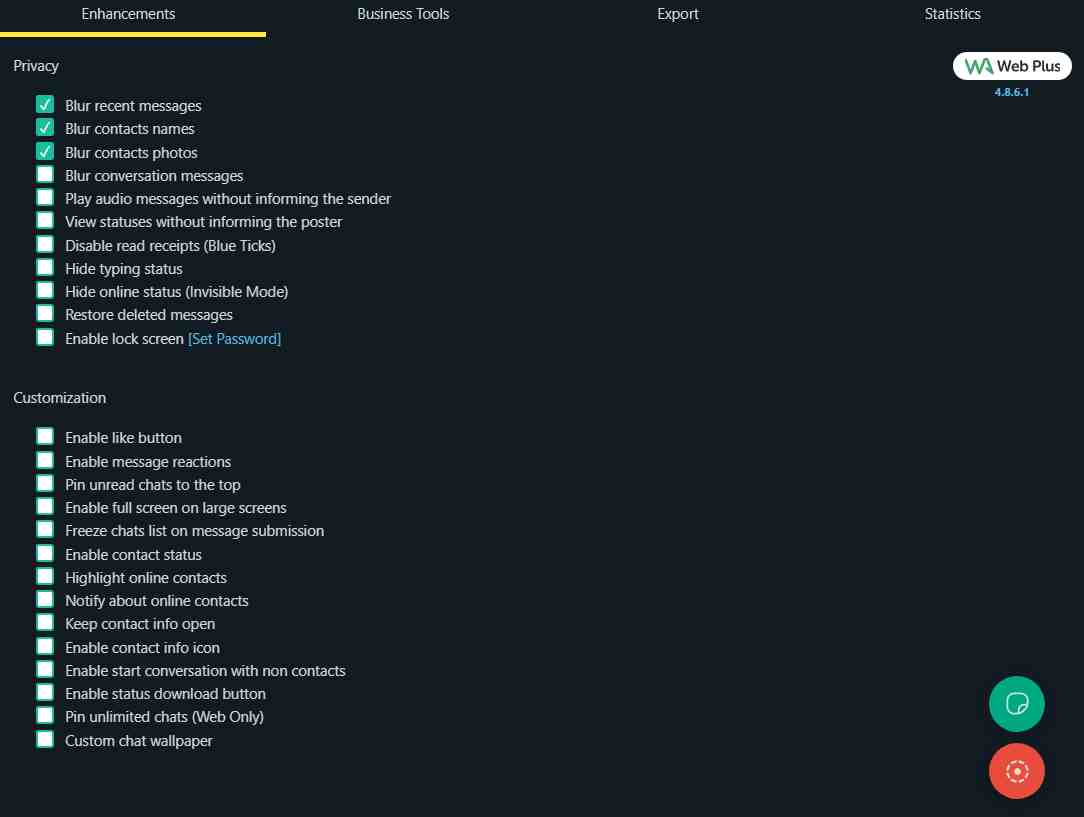
Although some of the features are paid and require you to get a subscription, many free features are extremely handy. For example, in order to restore deleted messages on WhatsApp Web, hide your typing status, restore messages and a lot more can be done for free. From the list of options available, you can tick all the features you want to implement. You can click on the highlighted icon below in order to restore deleted WhatsApp messages for the respective chat.
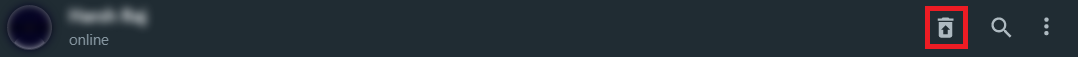
Now, if someone sends you a message on WhatsApp and deletes it, you will be able to view it on WhatsApp Web. It will appear in the following format.

You can always disable and enable all the features of the extension as and when you please. This extension however is not affiliated with WhatsApp in any way. It is completely exclusive of it and it is upon your own due diligence that you will be sharing your data with a third-party app.
These features cannot be accessed in the native version of WhatsApp and WhatsApp Web. The third-party extension WA Web Plus for WhatsApp helps you restore deleted messages on WhatsApp Web, hide typing status and other exclusive features not available on WhatsApp Web by default.
That’s it for this one. For more interesting tech articles, stay tuned to TechBurner!