Alarms are an essential part of our daily life. We all use them daily to get up on time to get ready for our work. At some point, we all get bored of the same old daily Alarm sound. What if we tell you that you can set a YouTube Video as an Alarm? Yes, that’s possible you can easily set a YouTube Video as an Alarm on your Android and iOS devices. You just have to follow some easy steps and you will be able to set a YouTube Video as an Alarm. Well, the one way to set YouTube Video as an Alarm is by using Google Clock. However, if you use Google Clock you should have YouTube Music Premium otherwise you won’t be able to set a YouTube Video as an Alarm. So, we are going to use a third-party app called SpotOn Alarm.
What is SpotOn Alarm?

If you are not familiar with SpotOn Alarm don’t worry we are here for you. SpotOn Alarm is a music alarm clock developed by Sasa Cuturic, through which you can add YouTube Videos as an Alarm sound. Although the app may look like a normal alarm clock, it is packed with many great features. SpotOn Alarm also allows you to merge your Spotify playlist that you can use as Alarm sounds. If you are wondering about SpotOn Alarm features then you don’t have to worry. We have made a list of all the features that you can use in SpotOn Alarm besides using it as a normal alarm clock.
Read More | Apex Legends Season 11: Release Time, New Updates, Patch Notes!
SpotOn Alarm Features
Here’s the list of all the features that you will get in SpotOn Alarm:
- Create your own waking up schedule
- Add as many alarms as you want
- Easily search for any YouTube video
- Add your favorite tracks as a music alarm clock
- Make your personal music alarm playlists
- Shuffle playlists & wake up to a different song every day
- Sort & edit music & videos within the music alarm clock app
- Enable/Disable with one touch only
- FREE to use YouTube alarm clock
Read More | Best BGMI Sensitivity Settings: You Should Check Now
How to Set a YouTube Video as an Alarm?
Here’s how to set a YouTube Video as an Alarm. Just follow some easy steps and you will be able to set a YouTube Video as an Alarm sound for your Alarms:
Step 1. Firstly, download the SpotOn Alarm app from Google PlayStore.
Step 2. Now after the installation is complete open the app and tap on the “+” option to set the alarm.

Step 3. Set the time, vibrate, snooze, and other settings required.
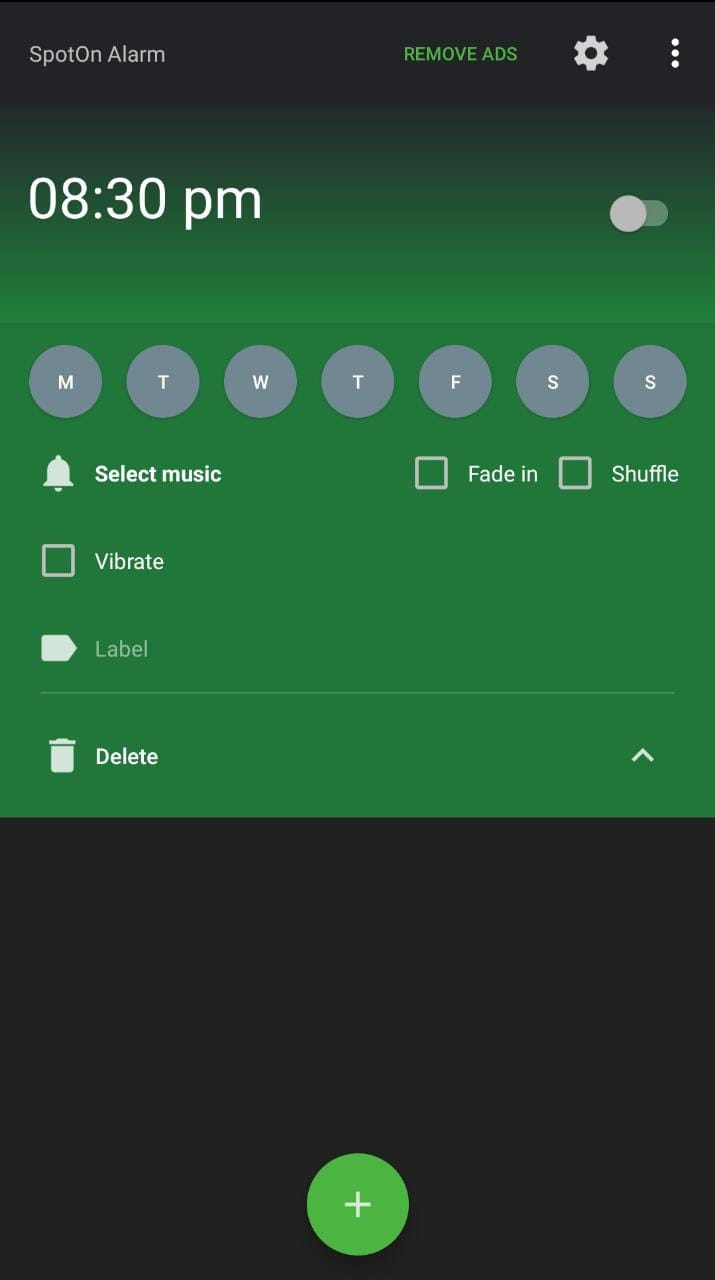
Step 4. Once you have set the alarm now all that is left to change them for that tap on the Select Music option.
Read More | How to Create and Sign Any PDF File On Android
Step 5. Now tap on the Search YouTube option. You just have to search for your favorite music and tap on it.
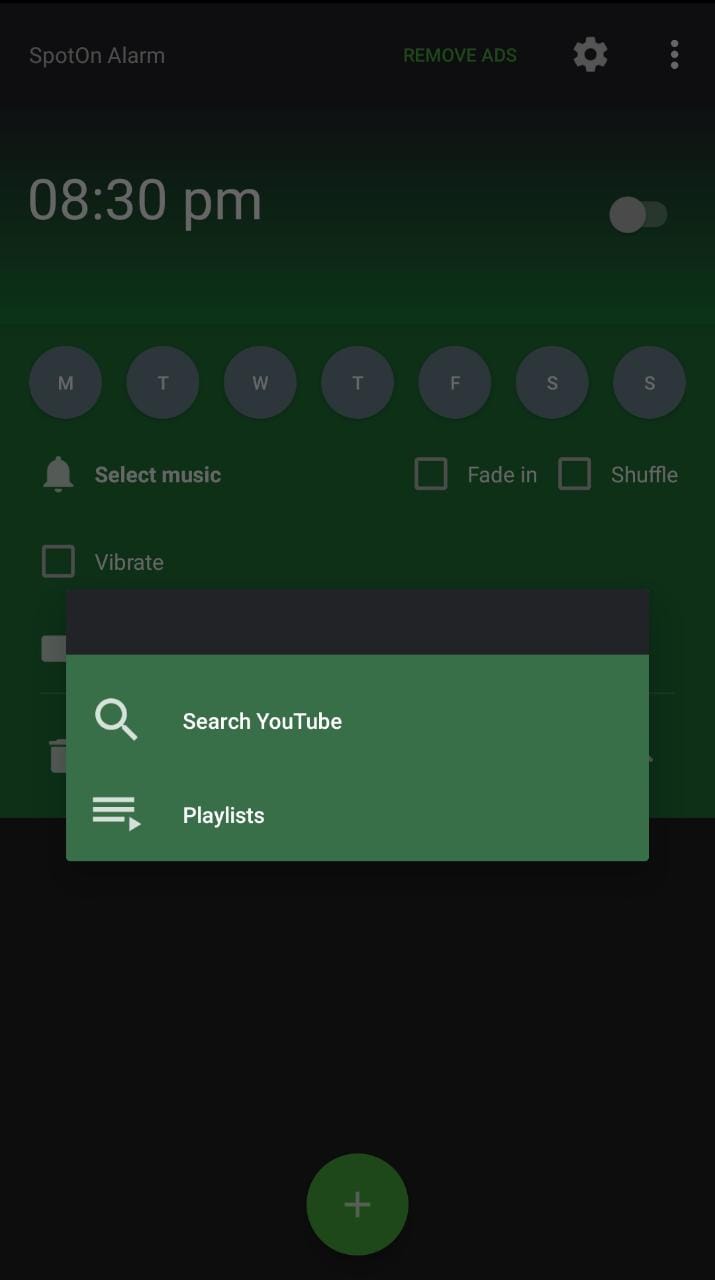
Step 6. Select the video and that’ll be your alarm tone.
Step 7. You are done with all the steps, when the time comes the YouTube alarm will ring.
How to Set a YouTube Video as an Alarm on iOS?
SpotOn Alarm is currently not available on Apple App Store. However, if you want to set YouTube Video as an Alarm you can use Google Clock. But to use it you must have a YouTube Music Premium subscription. Another option instead of a Video is to set your Spotify playlist as an Alarm sound with the help of Google Clock for iOS users.
So go on! Wake up in the fun and cool way from now on since you now know How to set a YouTube video as an Alarm on Android or iOS!
That’s All For Today. Stay Tuned To TechBurner For More Stuff.