Instagram is one of the most widely used social media networks worldwide. Previously, you had to have a verified account or a high number of followers to publish links on your Instagram story. So, many people couldn’t. But congratulations! Instagram has launched a link feature as a sticker. How to get a link feature on Instagram stories? You don’t have to do anything, everyone will have it by default. Before creators could add links by a “swipe up” gesture to their stories. Posts still cannot include URLs. But take a note. As part of the continuous efforts to reduce harmful material on Instagram, new accounts and accounts that share hate speech and falsehoods, or anything that breaches Community Guidelines, can no longer use the Link sticker. In the next section, learn how to add links in IG stories and follow steps to share a link on Instagram story.
How to Share a Link on Instagram Story 2021: Steps
This feature can be very useful for content creators to share their works. Let’s know how to share a link on Instagram story 2021.
Steps:
- To post an Instagram Story, launch Instagram on your device and slide left.
- Add content to your story by capturing or uploading it. You can make changes to it according to your choices.
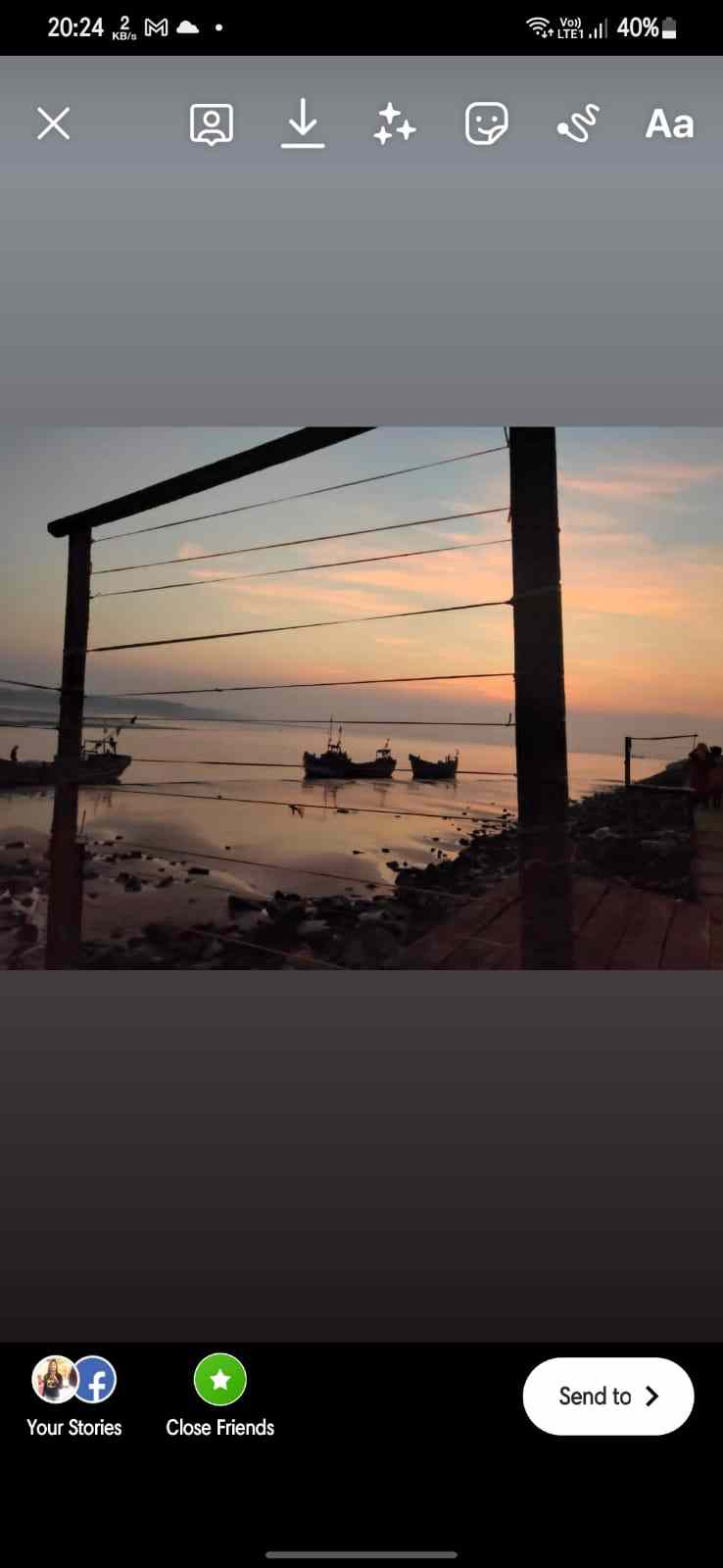
- From the menu bar at the top, choose the sticker tool.

- Scroll the page and tap the Link sticker. It is a chain icon.
- Input the appropriate URL and select Done
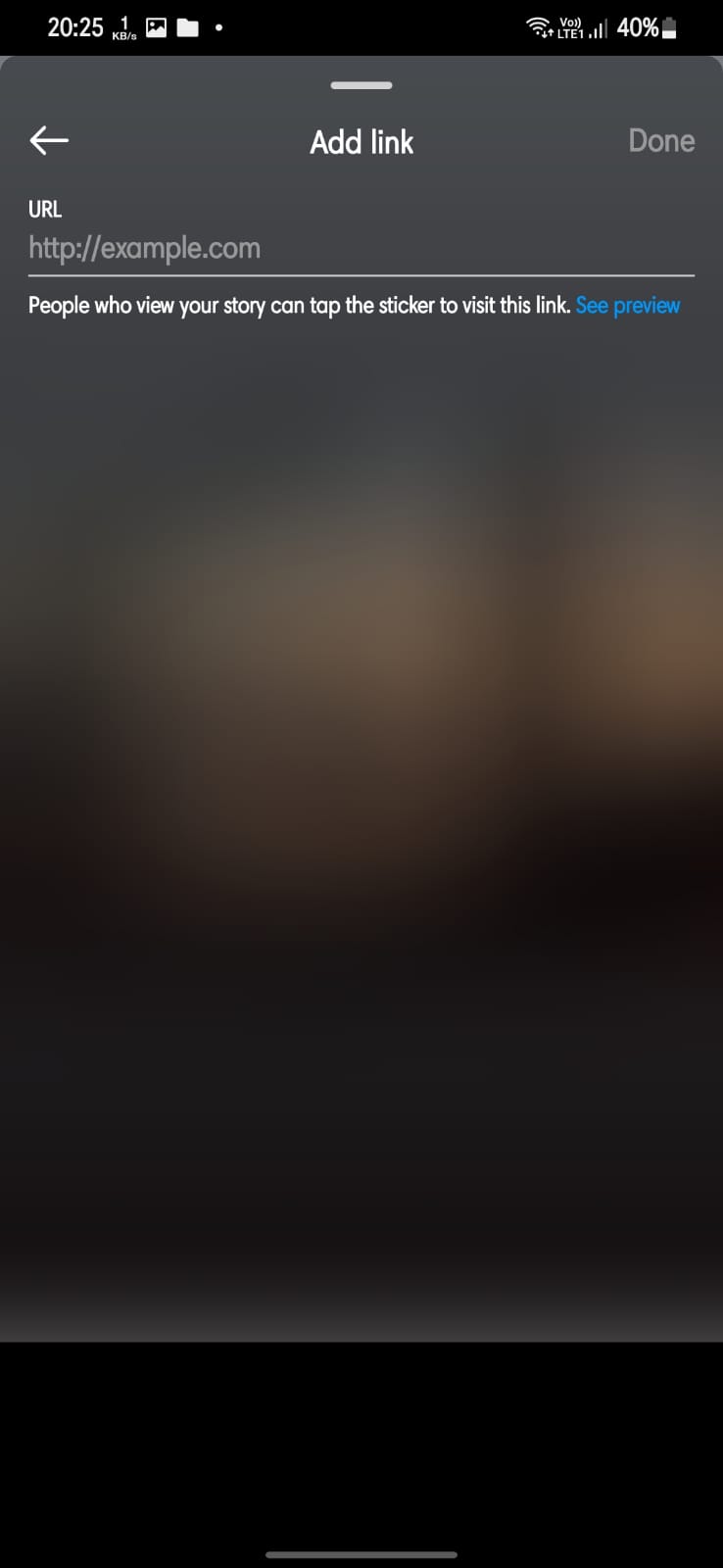
- Tap the sticker to change its color after placing it on your narrative.

Link stickers work in the same way as any other sticker on a Stories post. As you now know how to add link feature to Instagram story, just try it. If you can’t find the feature, wait for some time and check again. You will also get link feature on Instagram stories soon.
That’s all. For more tech news, follow TechBurner!