In this era of rapid development and evolutions, hackers are also getting smarter. Now they have many creative ways to kill your access and do whatever they want to do with your device. Smartphones are one of the most evolving devices. So as they have become advanced, the risk is also high for getting it hacked. However, the smartphone is pretty safe nowadays only when you are regularly updating it. However, there are precautions that you can take to be safe from hackers. In this article, we will be discussing the topic: Precautions to be safe from hackers. So without any further ado, let’s get into the article and start with the tips on how to be safe from hackers, smartphone edition.
How is a Smartphone Hacked?
The very first question that arrives in our mind is how to know if our smartphone is hacked? So to know the answer to this question you will need to check your activities. If you find any unidentified suspicious activities happening from your smartphone, there is a chance that your device might be in someone’s control. You might need to reset your smartphone and erase all the data along with it.
How to Be Safe from Hackers?
There are various methods by which your device can be hacked. Every time hackers go creative and find different ways to get into your device. Your single wrong click or confirmation without actually reading the statements can lead to your device being hacked. However, we recommend precautions as they are always better than cure, So below we have listed a few tips that you need to follow. Following them will help you to be safe from hackers.
Precautions to be Safe From Hackers
Update Your System Regularly

Most people turn off their updates or ignore the updates pushed by their smartphone company. Some people turn it off thinking that the smartphone update will be useless, without any feature upgrade. However, that is not the case, even a small update is worth it as when they push that it is for your smartphone’s security. Yes, the small security patch updates can save your smartphone from new and harmful viruses/hacks. When you regularly update your smartphone then you automatically reduce the chances of your smartphone getting hacked.
Don’t Use Antivirus Apps
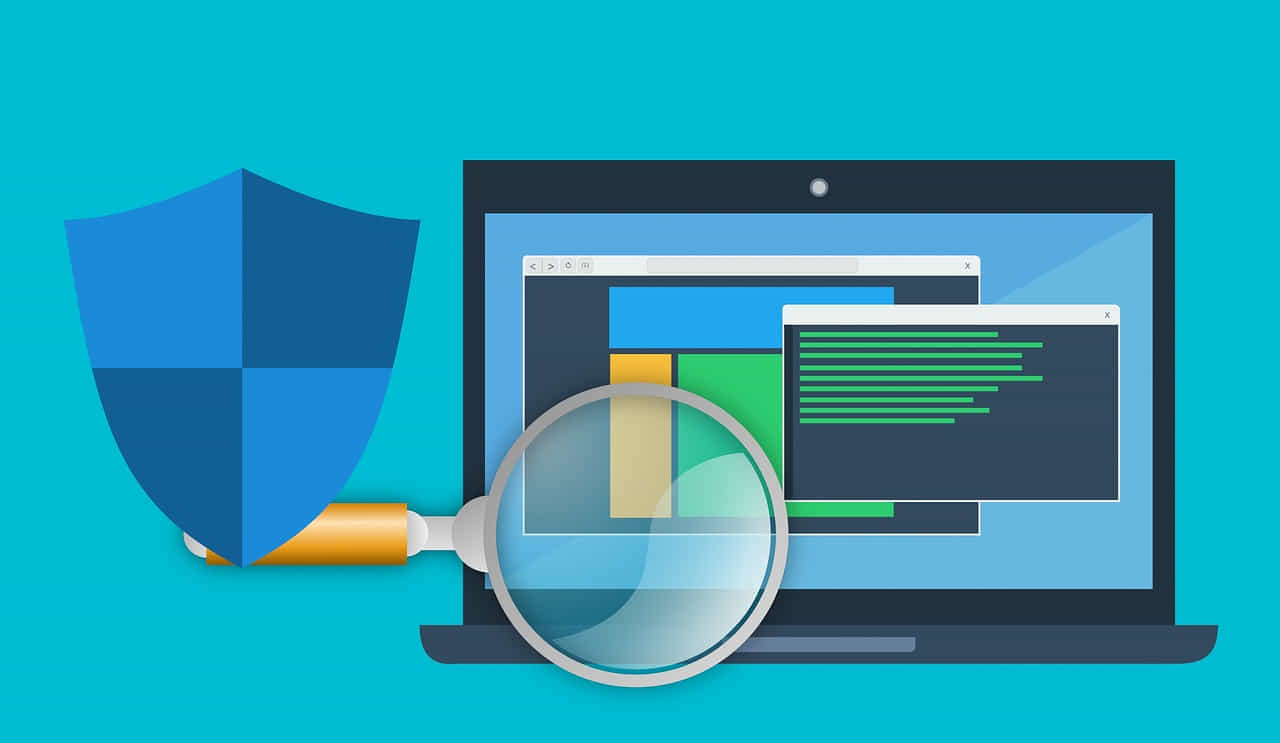
Antivirus apps are pretty famous on smartphones and people use them pretty often. However as a matter of fact they are not as useful as they are on Windows PC. The smartphone comes with a pretty secure environment as the security patch updates are pushed by the companies. There are chances that the app you are using might take your data more than any virus.
Use Official Apps

Sometimes, when you download any file online, there are chances that the app might not be official. Downloading unofficial apps can lead your device to get hacked. Official apps are mostly found on the Google Play Store and Apple App Store. So we recommend you download the apps from the official and trusted app stores only.
Must Read | Top 5 Must-Have Travel Gadgets To Carry
Avoid Using Mods

Many people out there use various kinds of mods(modified applications) in order to use the premium limited features of the apps. There are multiple reasons that you should not be using it. Firstly, as the name suggests it is a modified application, which means the official app is modified by a third-party developer that might not be trustworthy. This means indirectly the official app becomes unofficial. So we recommend you avoid installing any kind of mods on your smartphone.
Don’t Handover Your Smartphone to Unknown

Sometimes people don’t realize that anyone can hack their smartphone within seconds. There is a possibility that you just handover them your smartphone for a few moments and you get your smartphone hacked. There are multiple ways for it, clicking on the wrong link, websites to see your data, etc. If it is necessary to give your phone to someone then make sure to pin the app. This feature is found in every smartphone and will keep anyone from entering any other app or leaving that screen.
Use Strong Password

On average, an 11-character password with sole numbers takes a hacker around two seconds to crack. With some upper and lower-case letters, a hacker can crack a seven-character password in about a minute. So it is necessary to use a strong password for your smartphone or anywhere. We recommend you to use at least 8-10 characters password mixing alpha-numeric with symbols. Moreover, take note that the longer password you have more secure your account and smartphone become.
Enable 2FA
Nowadays every app and service is equipped with 2-factor authentication. You should enable the 2-factor authentication to be safe as it adds an extra layer of security to your smartphone. It always asks for an OTP or a confirmation from your already authenticated device. This somewhat prevents hackers to get access to your data.
Don’t Write Your Passwords

Some people write down their passwords and IDs in their diaries thinking to keep them safe. However, a diary cannot be a safe place to write your passwords diary is accessible to all. This might be the worst case if you lose your diary or forget where you have kept your diary. So make sure to remember your passwords without writing them down.
[Tip: If you keep forgetting your password, you can use Google’s save password feature, authenticator app, or passwords manager app. Just make sure to remember that one authenticator password.]
Remember Authenticator Password
As mentioned in the above tip, you need to remember the password of the authenticator as if you forget it you will end up losing your data as then you won’t be able to access your data. There are many authenticators available out there, but we prefer your to use the trusted ones such as Google, Microsoft, etc.
That was it guys for our guide on how to keep your smartphone safe from hackers. Keep an eye out on TechBurner for more such articles.