The wake of the Novel Coronavirus (COVID-19) has caused a long 21-Day Lockdown Period in India and other countries too. As a result, all the Educational Institutions, Government and Private Offices and Shops are Closed. Although the Office Employees are doing Work From Home, the Students of Educational Institutions are having closure and instant stoppage of their Studies. It is affecting the Studies, and even the Board Exams are postponed. However, to help the students in continuing their Studies and Meetings of Companies are happening via Video call on a Platform Called “Zoom”. But, there were some leaks that Zoom was selling their data to Facebook. So, to protect your privacy, we have found a few Apps which are as good as Zoom but much more secure. So, here are Top 5 Best Zoom Alternatives for Video Conferencing and Online Classes.
Top 5 Best Zoom Alternatives for Video Conferencing and Online Classes

As we have already mentioned that Zoom has been selling Data to Facebook, there are alternatives for Zoom, which are too good. Anyways, check out the features and find out which one suits you the best. Here are the Top 5 Best Zoom Alternatives for Video Conferencing and Online Classes:
1. Hangouts Meet
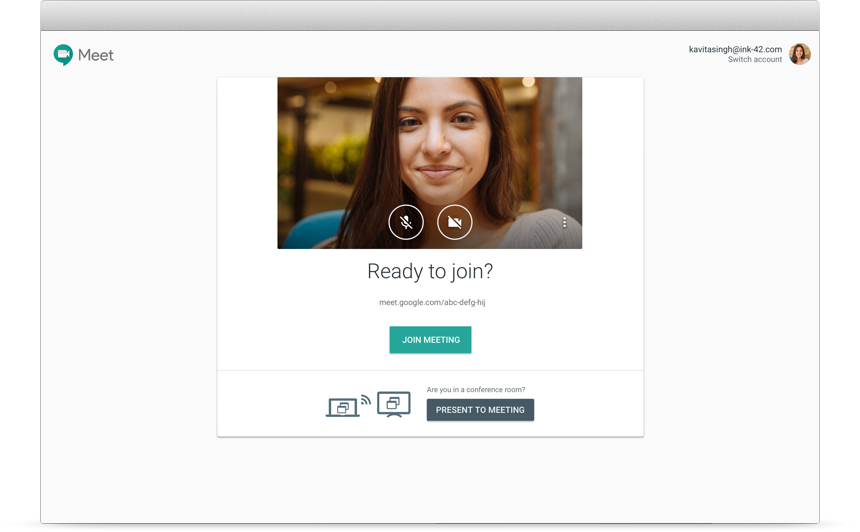
Hangouts Meet is Tech Giant Google’s answer to Zoom. Google Hangouts is one of the best Group Video Calling Application out there, which allows up to Ten Person in a Video Call. This is more than enough for a Family Gathering or Friend’s Chitchat. But right now, Google has released its new Hangouts Meet which will allow users to enjoy Group Video Calling up to 100 people, which is also enough for a College Class or an Office Meeting. However, Google has announced that from July 1, users can Add up to 250 Participants and Livestream Webinars with 1,00,000 viewers. As of now, Hangouts Meet is only available for G Suite Users, but we expect this one to become Public as soon as possible.
Explore Hangouts Meet
2. Skype

Skype is one of the best Video calling App since it has been Launched. It is the most popular App in the Corporate world. But, Skype for Business has been replacing by Microsoft Teams, and it has been Deleted too. However, if you have a limited user, you can try out Skype for Personal Use. It has evident Video Quality with Call Recording and some other Features. However, in comparison with Zoom, Skype has a Participant Limit of 50 with No Time Limit, but Zoom offers 100 Participants with only 40 minutes of Call. So, if you are on the Basic Plan of Zoom or using the Free one, you should give Skype a try.
Explore Skype
Also, Read – TOP 5 BEST LIVE WALLPAPER APPS [DOWNLOAD NOW]
3. Jitsi Meet

To be very honest, Jitsi Meet is best Zoom alternative out there. It is Free, Unlimited User Support and Lightweight. Also, all the Calls are Encrypted with 256-bit SSL Certificate. As it Offers High-Quality Video Calling for Free, you may think that it is not safe. But, this is managed by an 8×8 company that uses Jitsi’s products like Virtual Office and other open-source projects. So, you won’t have to worry about Security. Also, the best part is that one doesn’t have to Open an Account and all. Check out their Website to know more.
Explore Jitsi Meet
4. Cisco Webex

As you know that Cisco is a Big Company, it has targeted Large Scaled Business and Institutions as their Audience for Cisco Webex. Anyways, talking about the Features, it also has similar features like Zoom and other Platforms. However, Cisco Webex allows using its Free Version with 100 Participants with Password Protection. Yet, like Zoom, it also has a time limit of 40 mins. With the Paid Plans, you can have 200 Participants on board. Don’t forget to have a look at Cisco’s Website.
Explore Cisco Webex
5. Microsoft Teams
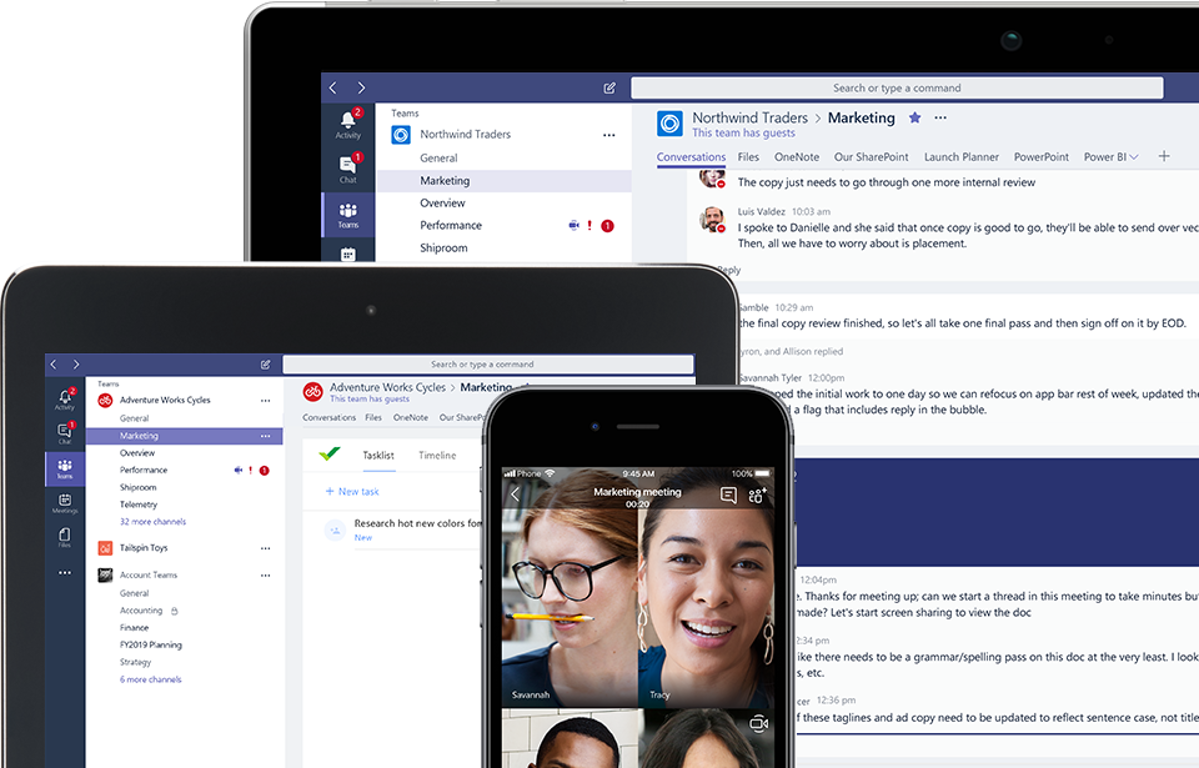
If you own Microsoft 365 (Previously Office 365), you already have the Microsoft Teams Subscription. Teams is a Zoom alternative which is completely based on Web Communication. It has a feature like a Zoom and sometimes even exceeds in some cases. You can share your Office 365 Documents while doing Video Call. Also, it has a capability of 250 Participants at a time in a Video Call, which is pretty enough. Also, there are a lot of additional perks like screen sharing, access to 1TB of OneDrive cloud storage, Office 365 access and more.
Explore Microsoft Teams
So, which one do you like the most? Let us know in the comments below. Till then, “Stay Inside, Stay Safe”. Stay Tuned To TechBurner For More Stuff.