Windows 11 version 22H2 (Sun Valley 2 update) is all set for a late summer release. This anniversary upgrade of Windows 11 will concentrate on quality enhancements to polish the current user experience. Right now, Windows 11 comes with a revamped start menu, taskbar, and a few fundamental features. You can’t quickly reject “recommended” on the new Start Menu, for example. Increasing the number of program icons on the Start menu is not supported. This time they are working on the Widgets board in Windows 11. It currently does not accept third-party widgets. You can only access widgets like Microsoft Calendar, Movies & TV, and Microsoft To-Do. But we are assuming it will change in the upcoming Windows 11 Sun Valley 2. Let’s have a look at how you can get a MacOS like widget panel in Windows 11 22H2 update!
How to Get a MacOS-like Widget Panel in Windows 11 22H2 Update?
The upcoming Windows 11 Sun Valley 2 upgrade would significantly enhance the widgets panel. They will introduce support for third-party widgets.
According to the Microsoft support page, these Windows 11 third party widgets will be web-based. It will not offer Win32 or UWP widgets through the widget board. But that may change in the future.
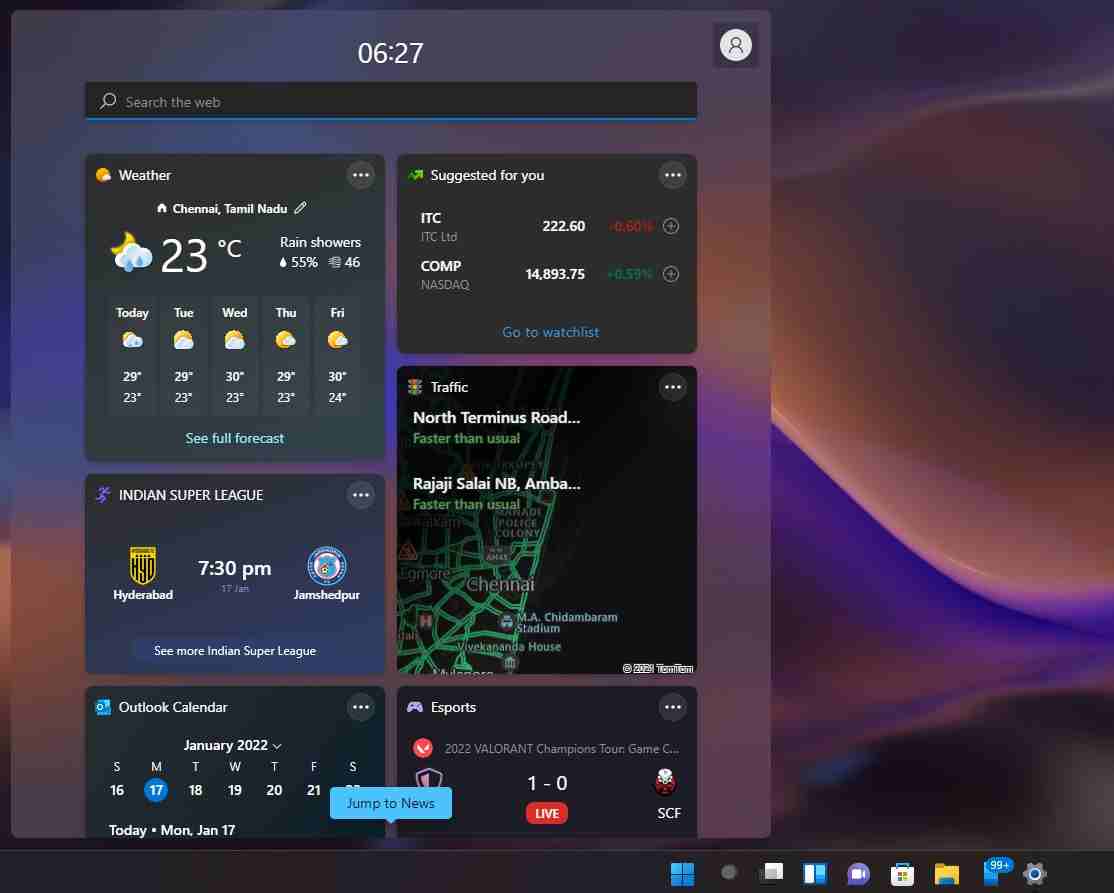
Credit: WindowsLatest
The third-party widgets may be installed without using the Store. Microsoft will publish online widgets to the Store. It will improve discovery in the Microsoft Store or widget board. The method for introducing a Windows app widget via the Store is the same for developers.
- Widgets are registered with the Widget board using the app extension manifest.
- While installing, the MSI install code performs COM registration and uses the Widget Registration APIs.
Also, there will be Adaptive Cards (platform-agnostic pieces of UI) for incorporation into host experiences like widgets. They are automatically tailored to complement the Host experience and ensure minimal memory and CPU utilization.
As the release of the Windows 11 22H2 Sun Valley 2 update is near, we think public testing of new widgets should begin in a few weeks.
How Can You Customize the Widgets Panel in Windows?
Long-press on the widget to move it in the window. For extra settings, there is a three-dot icon in the corner of each widget. Adjust the size of the widgets, delete them, or tailor them. To learn more about a widget, just click on its name in the top-left corner. It will redirect you to a details page.
To add a new one, select the Add Widgets button between the top and news sections. Browse through the available widgets and choose the one you wish to show in the panel. All the widgets available right now are from Microsoft. But with future Windows 11 Sun Valley 2 upgrades, you will see additional Windows 11 third party widgets.
So, that’s all! For more updates, follow TechBurner!