This will guide you step-by-step and give you multiple methods following which you can increase your wifi speed.
DNS Flushing
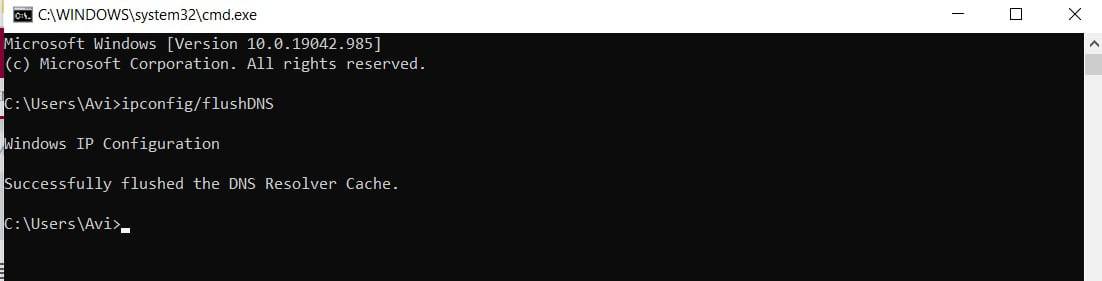
DNS flushing is just like clearing the cache of memories, it’s just that with the DNS servers. You can flush your DNS by following these steps:
- Open command prompt from the start menu or search cmd in the Run window by pressing ‘Window’ + ‘R’ key.
- In the command window, type ‘ipconfig/flushDNS’ and press enter.
That’s it you have now flushed your DNS.
Must Read | GTA 6 Features: Checkout GTA 6 Release Date
Change Wifi Channel
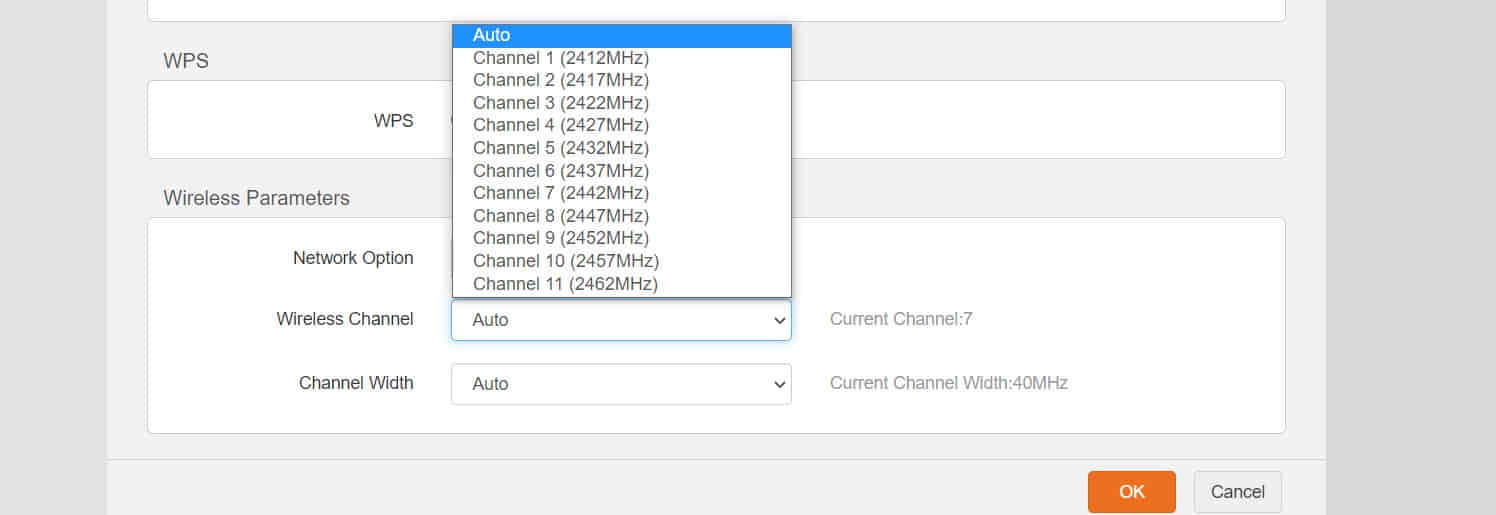
If you live in a crowded place then there is a chance that many people might be connected to the same Wifi channel where you are. Then you can manually change your channel to head to the less crowded channel. You can download Wifi Analyzer to get the info about the same. And to change it you can follow the steps below:
- Head to your router settings by heading to 192.168.0.1 or 192.168.1.1.
- Now search and navigate to wifi channel option.
- Now change the channel according to the best channel available.
Turn Off and On
There are many reasons for slow wifi and one can be that your router is now tired or in technical language, we can say the router’s cache memory is full. You can turn it off and again turn your wifi on after 5 minutes. This will help your router to clear cache memory and start it fresh.
Disable Unnecessary Connections
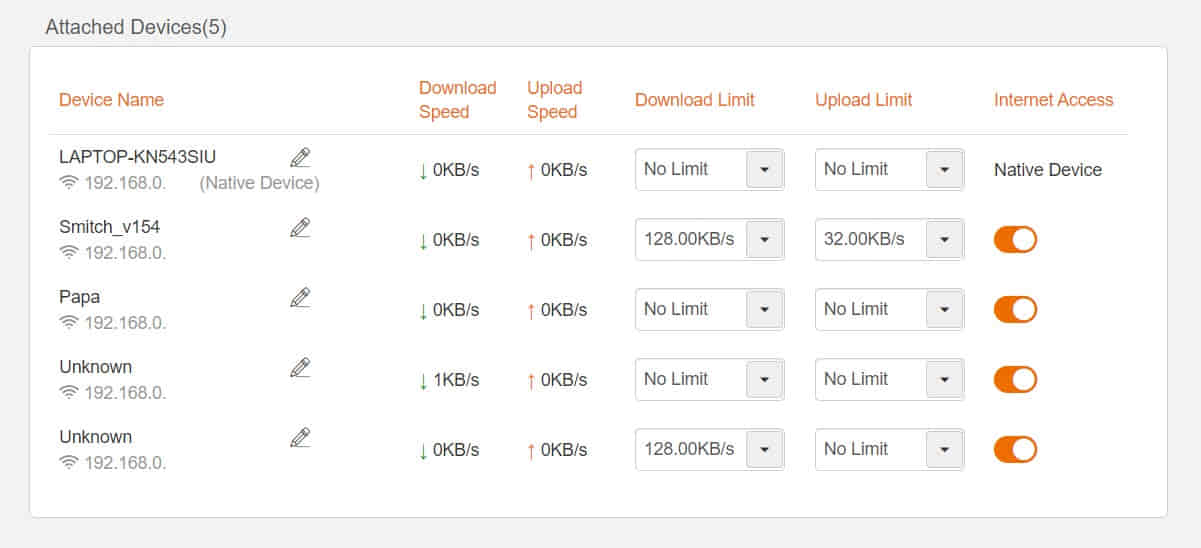
You can disable all unnecessary connections that are connected to your wifi and don’t need it. Extra connections in your network take unnecessary data that might lead in your slow network connection. There can also be some AIoT devices if you have them at your home. You can limit their speed to 128kb/s or similar to make sure that it does not take much of your speed.
Must Read | Top Cloud Gaming Services in India 2021
Better Router Location
You can move your wifi router location and place it somewhere in the center of the house. This will ensure positive reachability around your home. Also, you can make sure that your router’s antenna is placed upwards.
Use Wifi Extender
Sometimes when you have a big house or rooms, you don’t get the good strength of wifi connection that that might also result in less internet speed. So in that case to get better internet speed you can use a wifi extender so that it can boost your wifi signals.
Replace Wifi Router
You might have a good plan internet connection. Yet you not getting the internet speed is because your wifi router does not support that high speed. So you can upgrade to the supported one. Also, you can check if your router is 5GHz or 2.4GHz. 5GHz router will allow you to connect more devices with similar connection speeds distribution. You can also go for the dual-band wifi router for better stability.
Update Router Firmware
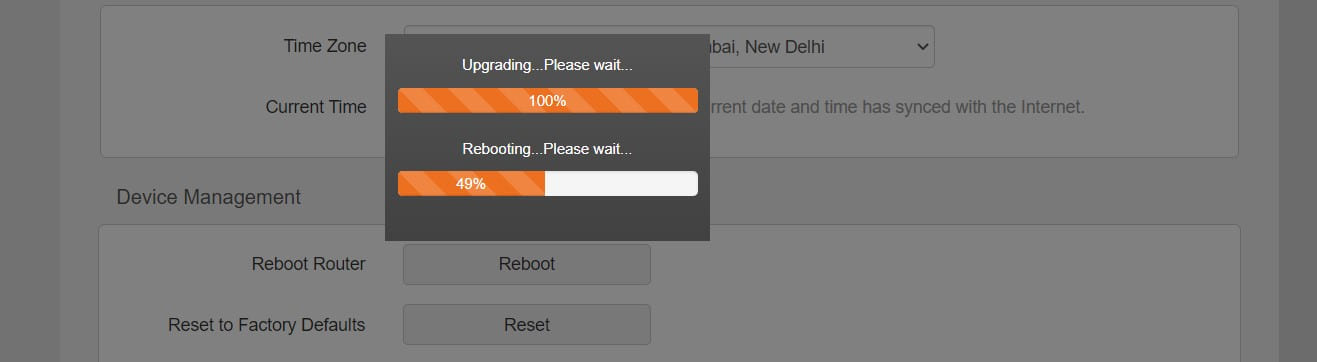
Sometimes outdated firmware can also be the reason for your slow wifi connection. To solve this issue you just need to head to the company’s website then get to the support and search for your router version and download the latest firmware. The website and ways to update might vary from company to company.
That was it for the guide on how to boost wifi speed. Keep an eye out on TechBurner for the latest tech updates!!