There has been a lot of talk and controversy lately about how to play Free Fire online without downloading. There may be several reasons why a player chooses to play Garena Free Fire online, for example, to free up space on his mobile phone, computer, or gaming device. Free Fire is one of the most popular Android games. Because it offers a wide range of features and enjoyable gameplay. Battle Royale is very popular in India. Regular gamers will always welcome the opportunity to play their favorite game, Garena Free Fire, without downloading it to their devices. The engineers took a different approach to playing the game online without downloading it. This article will read “How to play Free Fire Online without downloading” methods, as well as all related aspects.
Can We Play Free Fire Online Without Downloading It!

You can play Free Fire game online in a certain way. If your mobile device is running out of space and this game won’t play, we have a solution for both mobile and PC gamers. However, for avid gamers or casual gamers, there may be a little problem.
This online game is like a trial version which gives you a feel of how to play it. You understand the game mechanics and enjoy playing it at the same time. You can watch the video below for a complete picture of the Free Fire experience, which you can play without downloading.
Read More | How To Screen Share On Smart TV From Android, iOS & Windows
Yes! Smartphone users who enjoy playing Free Fire will be delighted with this new update which gives them the ability to play this game online. You don’t need to download all 800MB game files from your mobile app store (Play Store for Android and App Store for Apple users). However, there are simple steps that you will need to follow in order to play Free Fire online without downloading any files.
How to Play Free Fire Without Downloading: Steps
1) Take your mobile and open the App Store, Play Store, or AppStore. Click on the search bar and enter the name of the game “Garena Free Fire” from Garena International.
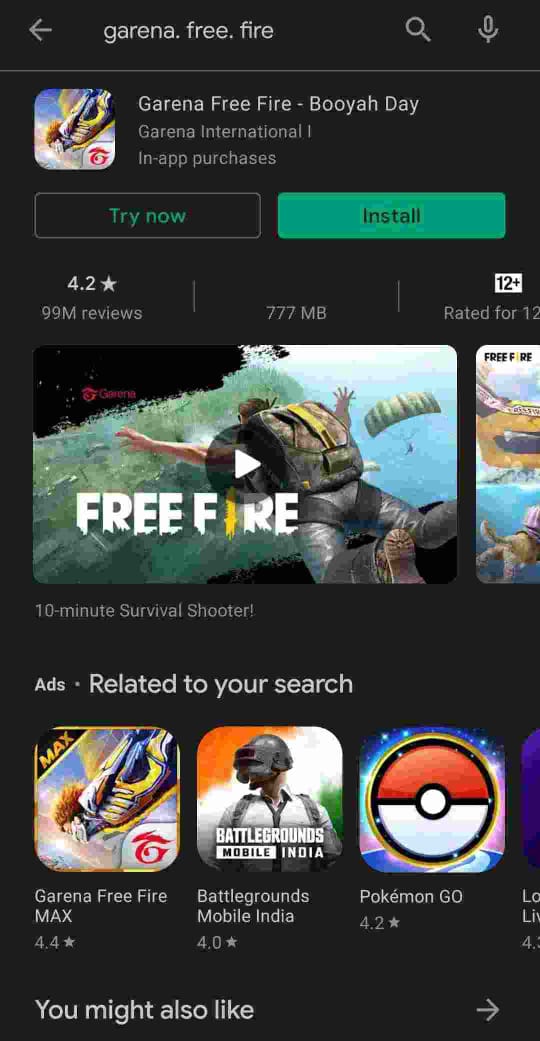
2) Click on the Free Fire result, which will take you to the Free Fire page.
3) Click on the Try button, which should be located to the left of the Install button.
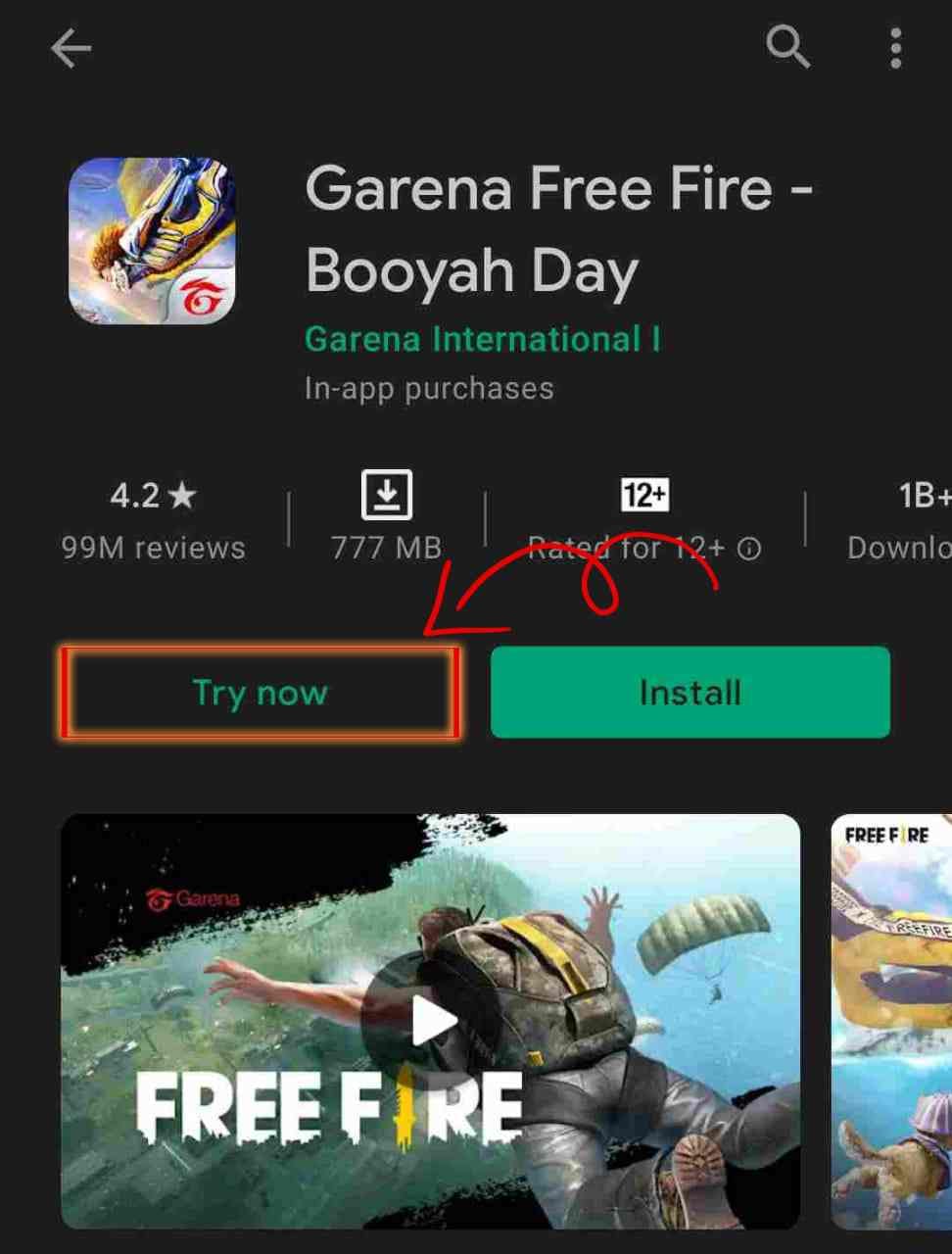
4) By clicking on it, you can download the game online on your mobile device in at least a few seconds. This will depend on the strength of your internet connection and the capabilities of your device.

Note: A certain amount is downloaded based on your internet connection speed.
Read More | How to Enable Battery Percentage on Mac: Step by Step Guide
In the demo, players will compete with 6 other robots in a small arena for about 2 minutes. You need to kill them all to win the match. After playing the demo, you can download the game if you like. However, it is important to note that the download size of the game is around 716 MB. Therefore, to install the game, you must have at least this amount of memory.
That’s All For Today. Stay Tuned To TechBurner For More Stuff.