Free Fire is one of the most popular games currently in India on which India’s youth is focussing. India’s gaming industry is one of the fastest-growing industries. There are people who love to play the game with some unique identity or some unique name and all. There is a trick by which you can make your name invisible. It will help you to be unnamed or we can say the invisible name. In this article, we will guide you on how to set invisible name in Free Fire Max in 2022. This same process will also help you to make your name invisible in Garena Free Fire also. So without any further ado, let’s head into the article.
How To Set Invisible Name in Free Fire Max in 2022
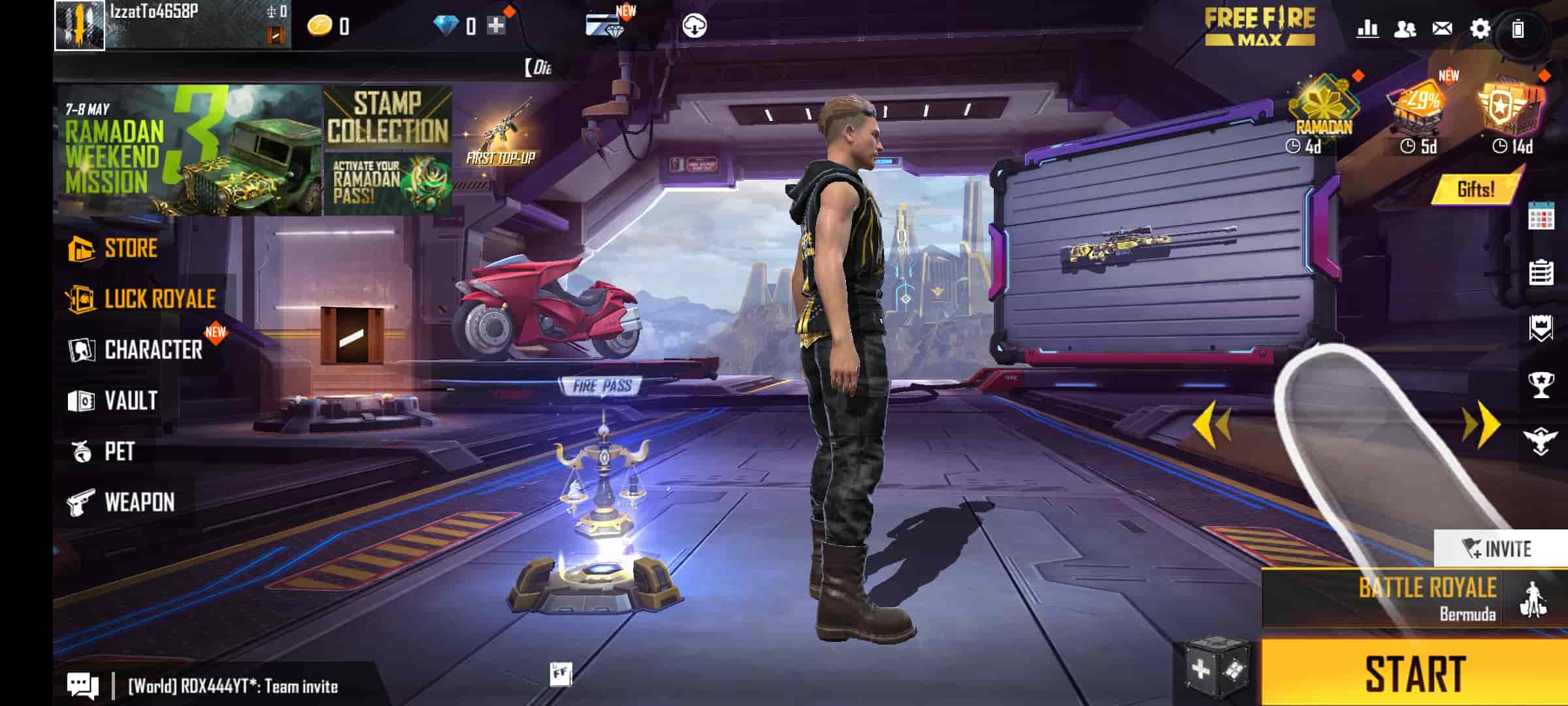
You might have seen some gamers or your opponent who come without any name, or we can say the invisible name. You might have wondered how did he/she do that. Don’t worry we know their secret and now we are going to reveal that. So make sure to stick to the very end of the article to get the invisible name.
Must Read | How to Get One-Tap Kills? Free Fire Sensitivity Guide
How to Set Invisible Name in Free Fire Max [Step-by-Step Guide]
This will be an easy step-by-step guide so everyone can easily do it. Let’s start with step 1.
- Head to the website: UNICODE. Or you can visit any website that offers UNICODE 3164.
- From here, copy the blank alphabet and then paste it into your notes app.
- Individuals should then paste random alphabets as superscripts beneath that in stack form. You convert letters to superscripts here.
- Once you have all the letters pasted on your notes, you can now copy the name (All the pasted characters).
How to Make our Name Invisible in Free Fire Max: Steps
Now as you have copied the name from your notes you can follow the steps below to continue:
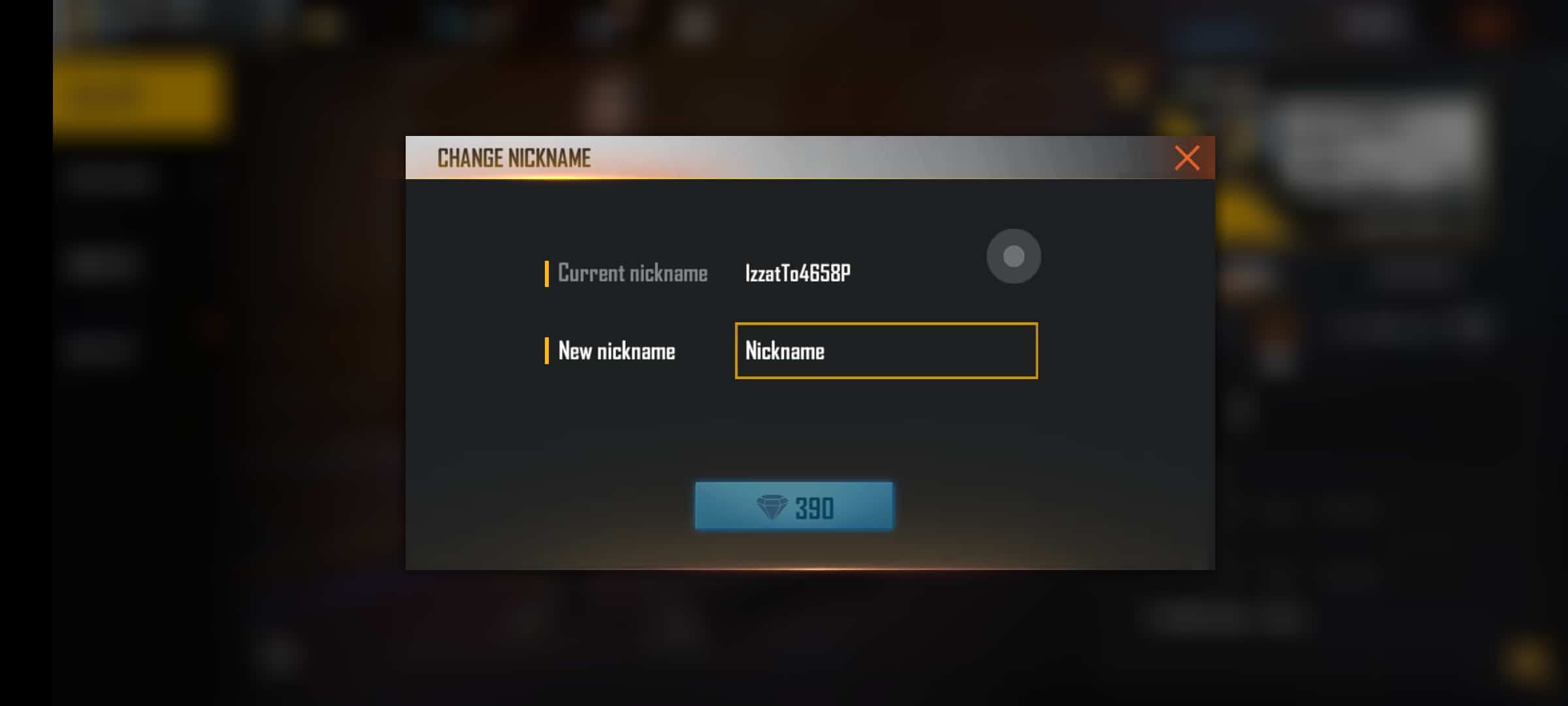
- Open the Free Fire Max app.
- Head to your profile and click on the pencil icon against your name.
- Now paste the text you copied above.
- And at last, confirm the name change.
- Once confirmed, your name will become invisible to everyone.
That was it guys for this post, keep an eye out on TechBurner for more such updates!