Facebook recently introduced their new feature called messengers rooms, where Whatsapp and Messenger people can get into the video calls as a cross-platform video conferencing. Now some users have started to receive a new update of Instagram where people can go live on Instagram with 3 other people. The feature is called Instagram Live Rooms, and here in this article, we will discuss that how you can create Instagram Live rooms and get up to 3 peoples to join your live feed. Moreover, we will discuss the new features that arrive with this latest update. So without any further ado let’s dive into the article and first start with the new features.
Instagram Live Rooms
On Monday Facebook introduced its live rooms that will allow users to go live on Instagram with up to 3 people contradictory which earlier was limited to 1. The feature is being rolled out in a phased manner and will be out soon globally for everyone. Facebook made a statement in which it said that they hope that doubling up on Live will open up more creative opportunities. Moreover, they also mentioned some ideas for creators, that how creators can use Instagram’s new live room feature to get more engaging content with Q&As, tutorials, or multiple artists coming live together for something special.
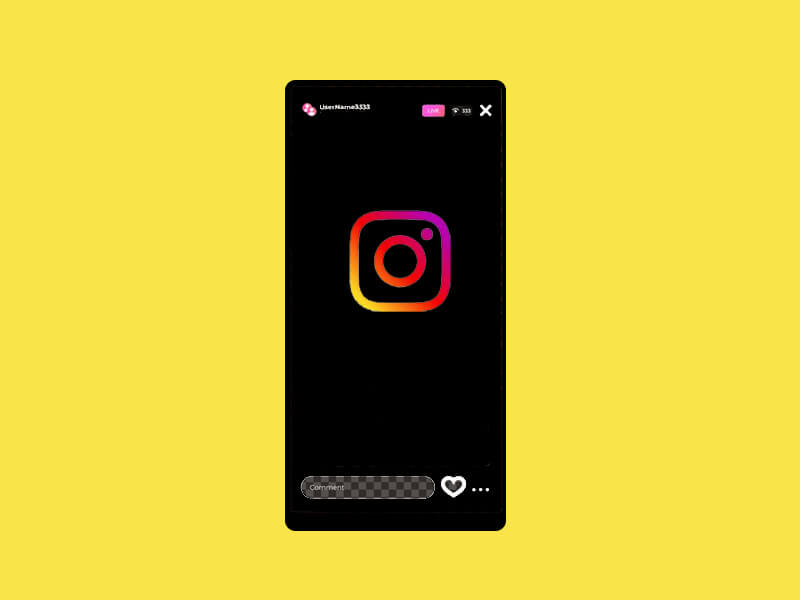
However, there is more with the update, it brings a feature where users can buy badges for the hosts and uses other interactive features such as shopping, live fundraisers, etc. Also, going live with three people simultaneously is a great way to increase your engagement as all your live invitee followers also get the notification that they are live on Instagram. Furthermore, people who are blocked by any of the live participants will not be able to join the live. And the invitee who has had live access revoked because of some violations of Facebook community guidelines will also not be able to join a live room.
Must Read | Asus ROG Phone 5 Spotted with 18GB of RAM on Geekbench
How to Use Instagram Live Rooms
Going live on Instagram rooms is a piece of cake, now to have your party on and get other three guests on board with your live, you need to follow the steps below:
- From your Instagram app home, swipe left to head to the create section.
- There select the live camera option.
- Now add the title for your live, and then tap on the rooms icon to add your guests.
- There you will also see the list of people who wants to be live with you, and you can accept their requests.
- You can also search for people to add them to your live.
- Now you are good to go, and you can start your live session.
- You will remain at the top of the screen when you add guests.
Voila! Now you know how to create Instagram Live Rooms.
That’s it, guys for this post, Stay tuned to TechBurner for the latest tech updates!!