Previously, Instagram used to show like count for posts done by every single user. In recent times, Instagram started showing ‘others’ instead of the like count. Like count has disappeared for users seeing someone’s post. Only the one who has posted the photo can see the number of likes he/she got. This decision was taken by Instagram by taking users’ mental health into consideration. Taking this thing one step further, Instagram is now testing to allow you to hide or show like counts on every post shared on the app. In this article we will discuss in detail, the procedure to Hide Like Counts on Instagram.
How to Hide Like Counts on Instagram?
So, the procedure of hiding like counts on Instagram is pretty easy. Just follow the steps mentioned below to know more about the same. Well, now let’s head to how to hide like counts on Instagram:
Step 1: Open the Instagram app on your Android or iOS device.
Step 2: Tap the Profile icon at the bottom-right corner of the navigation bar. Your Profile tab will open.

Step 3: Now, tap the hamburger icon in the top-right corner of the interface. If you are on Android, then a sidebar will open. If you are using an iPhone then a pop-up will appear.
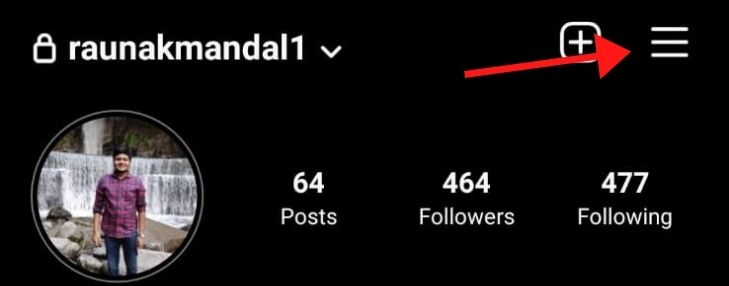
Step 4: Select the ‘Settings’ option.
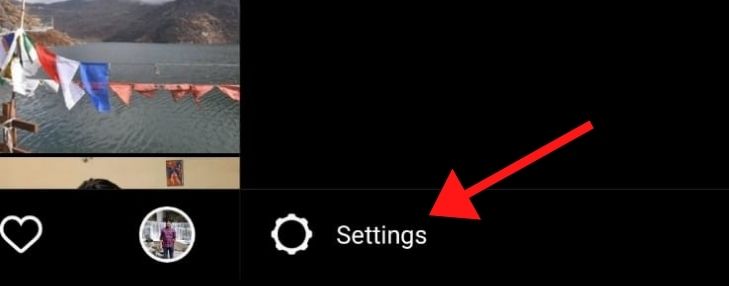
Step 5: Go to the ‘Privacy’ section.
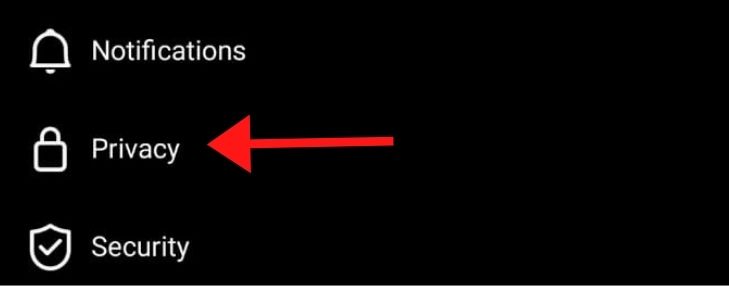
Step 6: On the next screen, select the ‘Posts’ option from the Interactions tab.

Step 7: At last, disable the ‘Hide Like and View Counts’ option by tapping the radio button.
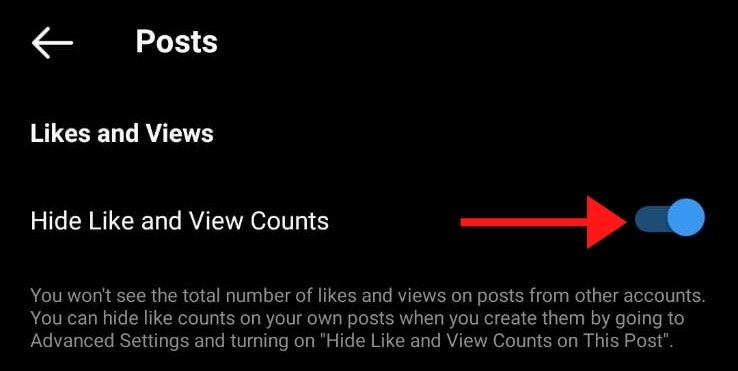
How to Hide Like Counts on Particular Posts
Step 1: Scroll to the post, of which you are looking to hide like count.
Step 2: Tap the three-dotted icon in the top-right corner of the post. A popup menu will open.

Step 3: Tap the ‘Hide Like Count’ option and the number of likes would be hidden instantly.
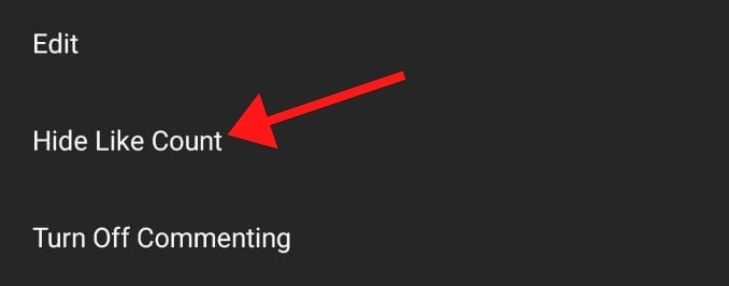
Step 4: If you still wanna see how many people liked your post tap the ‘Others’ link.
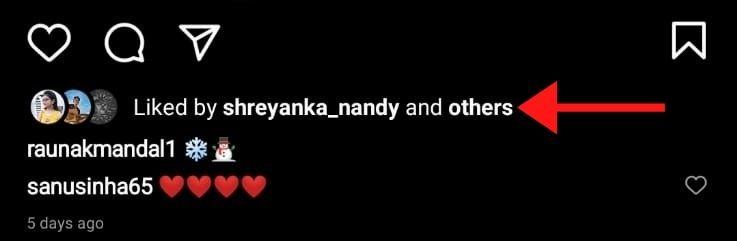
Step 5: Now, to redo all this you just have to tap the three-dot menu icon again and choose the ‘Unhide Like Count’ option.
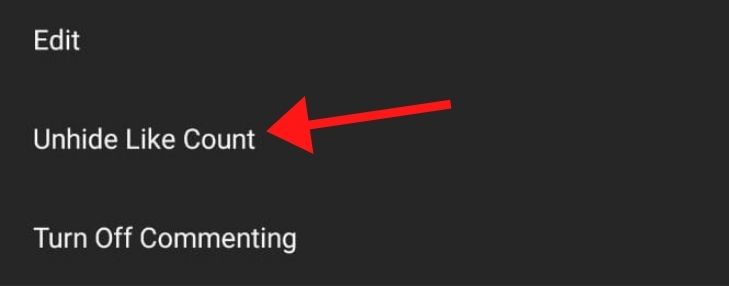
BONUS: The same could be done via creating a new post also. At the time of writing caption, go to the bottom of the page and tap ‘Advanced Settings’. Now, here you may toggle the ‘Hide Like and View Counts on This Post’ option.
NOTE: This feature has not been rolled out for everyone and is in testing phase. Whenever Instagram rolls out the feature for normal users you will be able to do the same with the steps mentioned above.
That’s All For Today. Stay Tuned To TechBurner For More Stuff.