How to
How to Turn Any Android Phone Into A Gaming Console
Looking For How To Turn Any Android Phone Into A Gaming Console. Read This To Turn Any Android Phone into a Gaming Console.
Looking For How To Turn Any Android Phone Into A Gaming Console. Read This To Turn Any Android Phone into a Gaming Console.
Published
5 years agoon


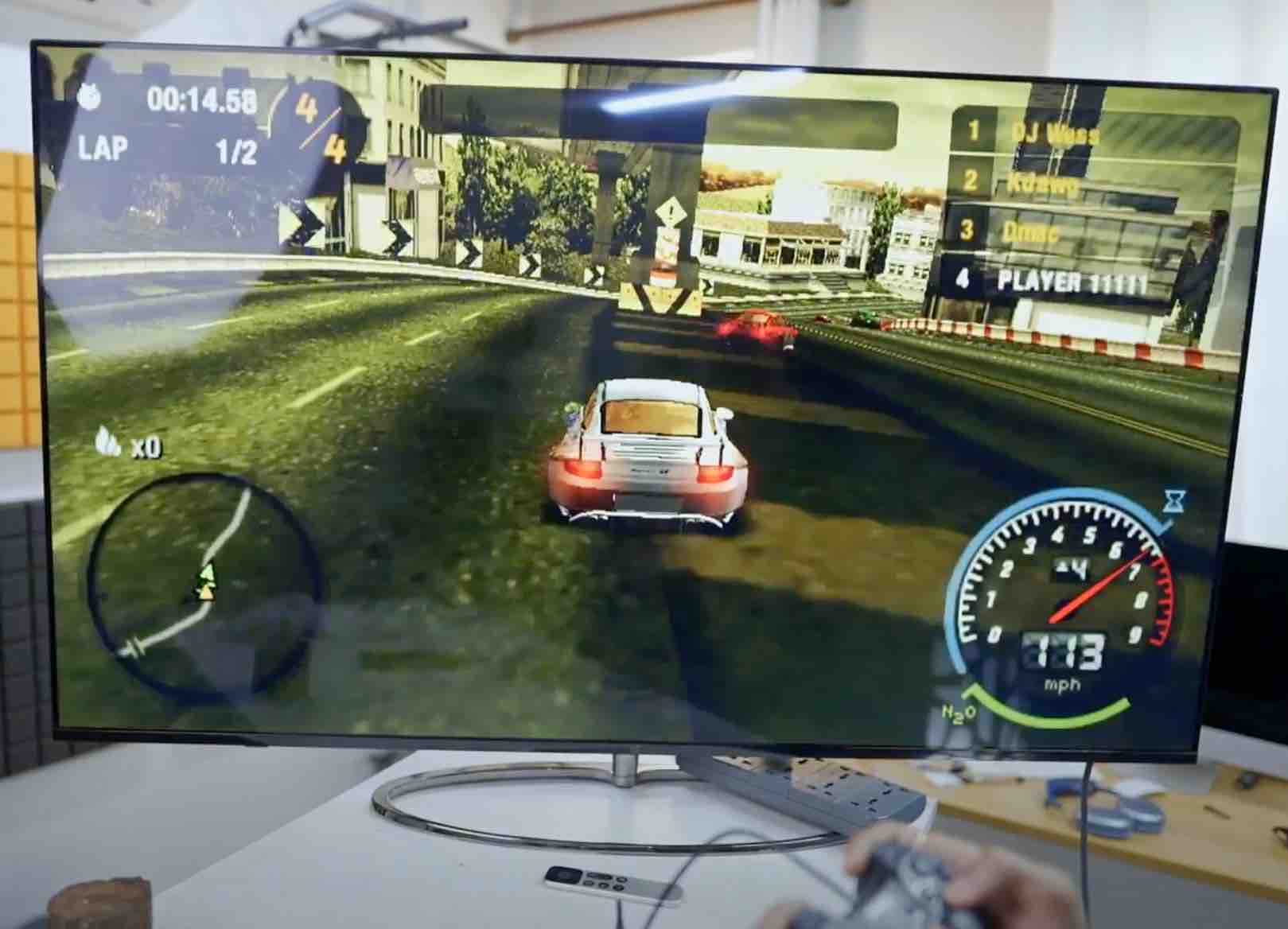
We can use the TV Launcher application to enhance the user experience and make it easy to use. After installing the application, it will mirror the screen like an Android TV.
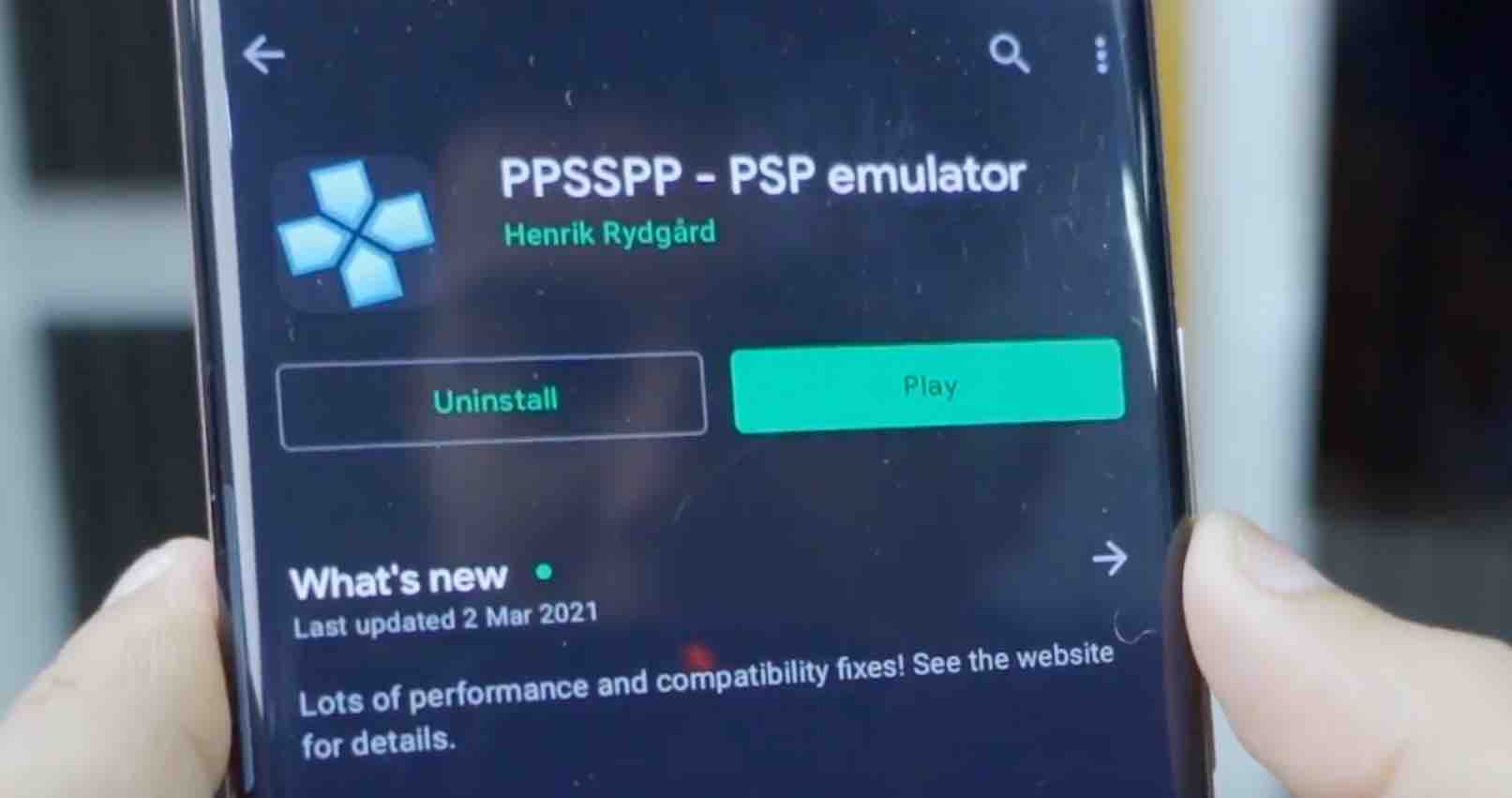

https://www.gamulator.com/roms/psp
https://freeroms.com
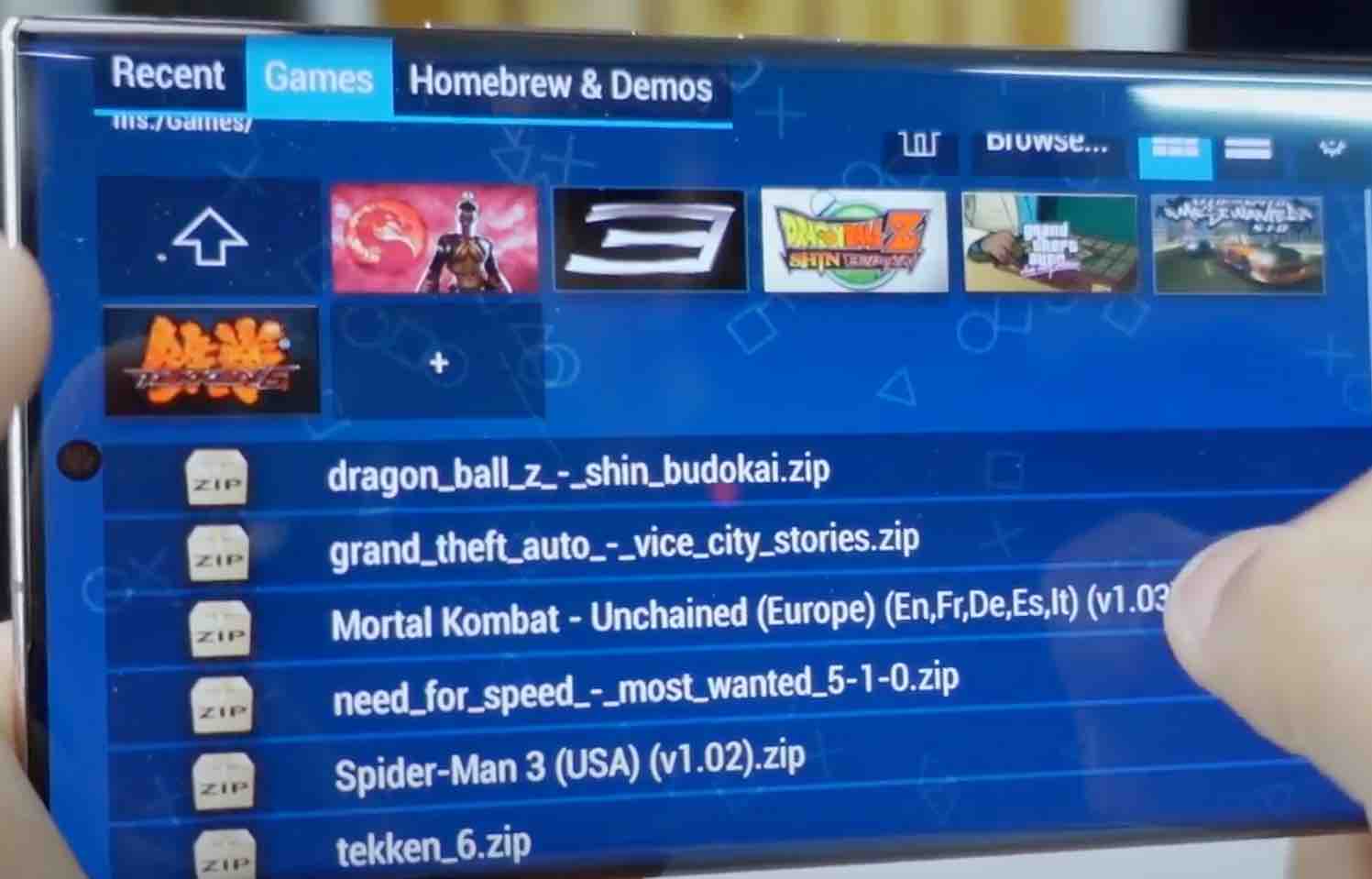
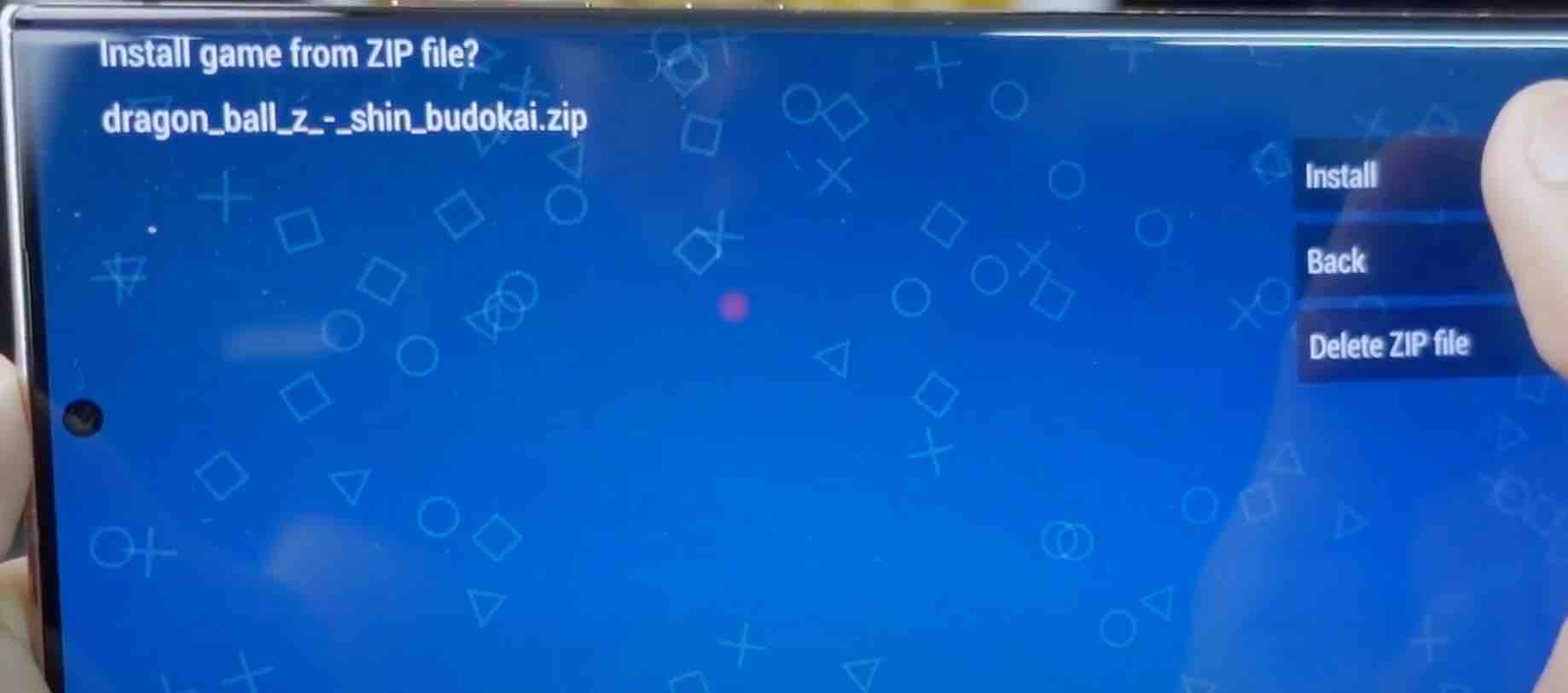
Once you download zip files of your favourite games, then follow the below mention steps.
That’s all for this article. Keep Visiting TechBurner For More Stuff.
