BlueStacks is a brilliant choice for using Android Emulator on Windows. Along with tons of features, they have recently launched the public beta of BlueStacks X. This is the world’s first cloud-based service to play android games in-browser with BlueStacks. This free game-streaming solution is only dedicated to mobile games. Using a mouse and keyboard, you can play Android games in browser with BlueStacks X. They created it in partnership with now. gg, a hybrid cloud computing firm. BlueStacks X runs on Amazon’s AWS Graviton servers. The manufacturer has even developed a Discord bot called Cloudy that lets users launch their cloud-based games and share their progress with other server members. BlueStacks X is compatible with Windows, Mac OS X, Android, and iOS. You need a browser, such as Google Chrome, that enables native graphics rendering. Let’s see how to play android games in browser with BlueStacks X free.
How to Play Android Games in Browser with BlueStacks X for Free?
To play mobile games in your browser with BlueStacks X:
- First of all, go to the BlueStacks X website from your browser.
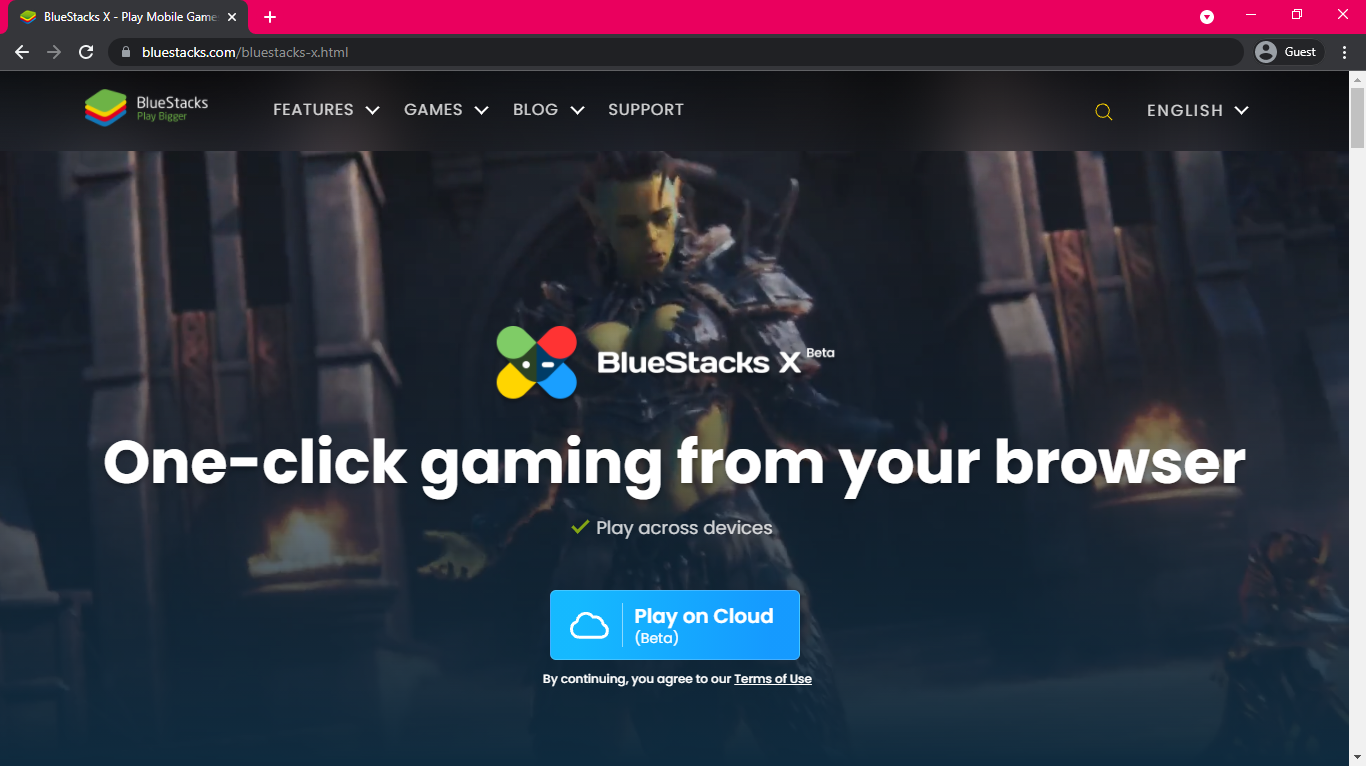
- Click the Play on cloud, then a new window with games will open. Tap on a game to launch it.
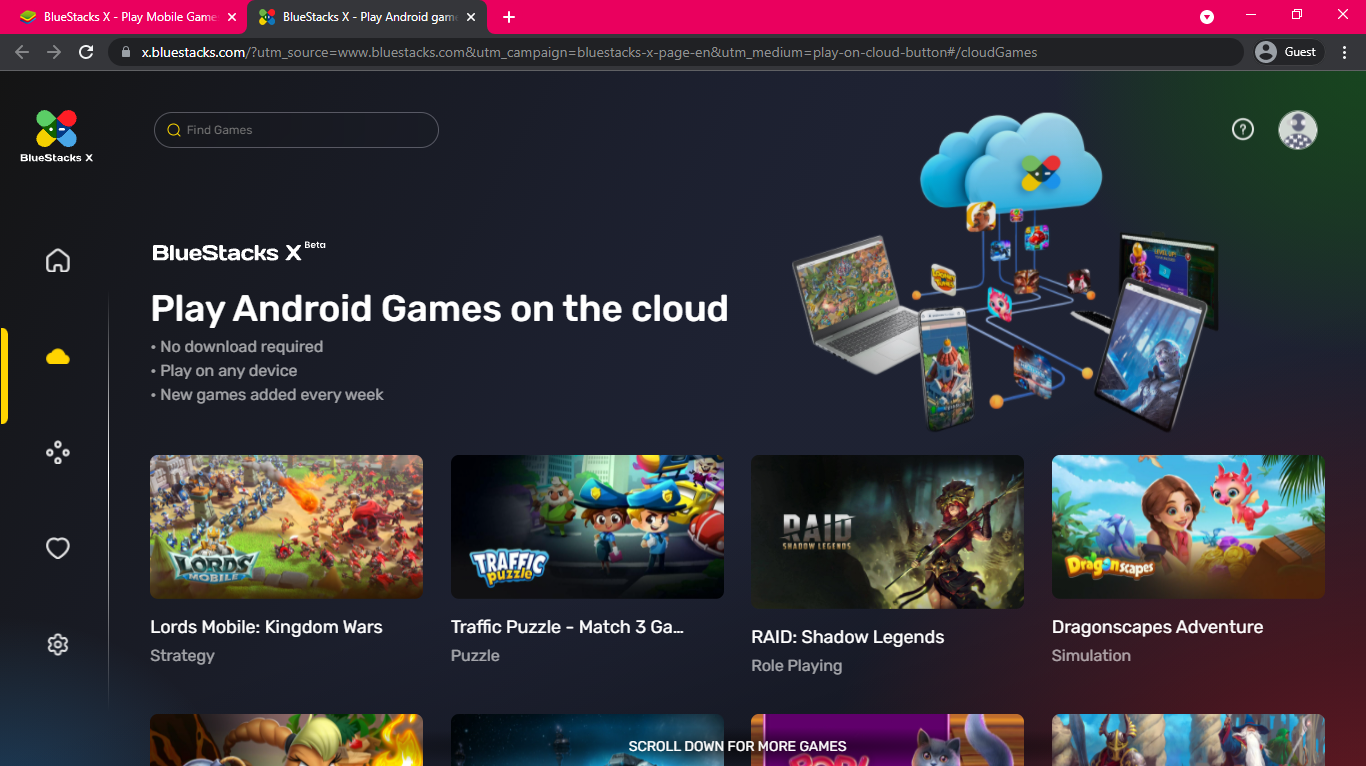
- Log in with Google, Facebook, or Discord now.
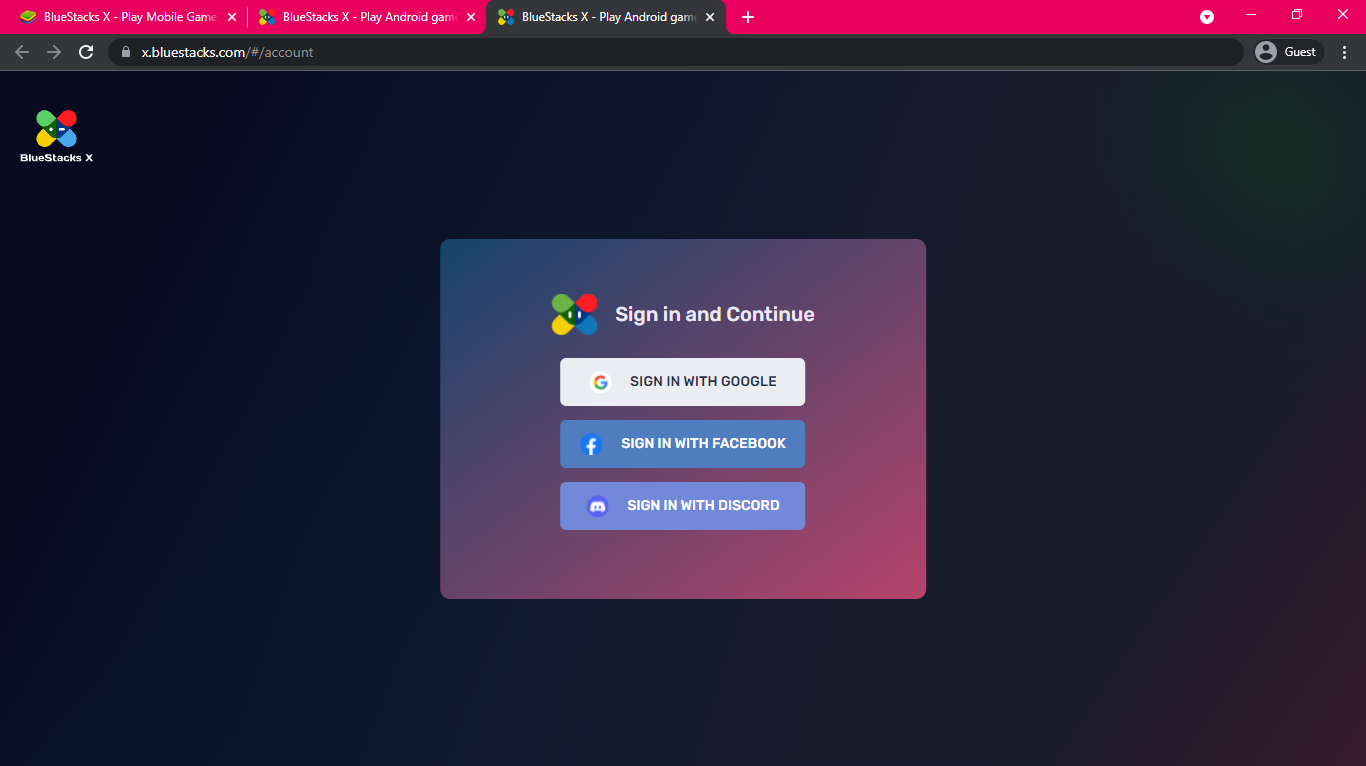
- Now sit back and wait for the game to load.
Sometimes you’ll have to log in individually for some games.
While BlueStacks X, like BlueStacks, is free, it is ad-supported, and you will encounter ads in between games.
Must Read | How to Turn Any Android Phone Into A Gaming Console
BlueStacks claims to have over 200 cloud games. But you can play limited Android games in your browser with BlueStacks X. We only observed 12 cloud games as of writing this post, and your favourite ones like Battlegrounds Mobile India (BGMI), PUBG Mobile, and Asphalt 9 — were not there. See the complete list below:
List of BlueStacks X Cloud Games
- Kingdom Wars: Lords Mobile
- Match 3 Game–Traffic Puzzle
- RAID: Shadow Legends
- Dragonscapes Adventure
- World of Mayhem from Looney Tunes
- Star Conflict Heroes 3D RPG Online
- POP! Slots – Play Free Casino Slot Machine Games in Vegas
- Guild of Heroes: Epic Dark Fantasy
- Dynasty Scrolls
- MU ORIGIN 2
- Evony: The King’s Return
- War Robots
Must Read | How to Reset All Settings in iPhone with iOS 15: Steps-by-Step Guide
BlueStacks claims to add new games every week. If you want to test out Android gaming in the cloud immediately now, sign in to BlueStacks X.
That’s all! Enjoy playing mobile games in your PC without any lag now. For more updates follow us!