There are many gaming platforms that allow users to play games on their smartphones. Many of us have played the famous First Person Shooting game CSGO ( Counter Strike Global Offence) on our PCs. But what if we tell you that there is a way by which you can play CSGO on your smartphone. Today we are going to tell you about how to play CSGO on an Android and iOS smartphone. You just have to follow some easy steps and you will be able to enjoy the game on your device. We have made a quick guide on how to play CSGO on Android and iOS. Valve has launched its own Steam Link App which allows users to play games on their smartphones. You don’t have to worry we will tell you how to use Steam Link App. So without any further ado let’s get started.
What is Steam Link?
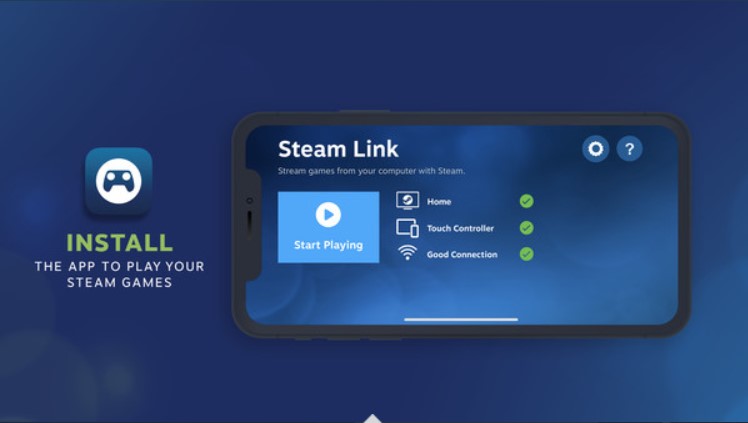
Many of us already aware of Steam for those who are don’t it’s a gaming platform that allows you to play games on a PC. Valve is the company behind the famous gaming platform Steam. You can buy and play many different kinds of games on Steam. Don’t worry there many free games too that you can play in your free time. Valve has developed an App called Steam Link, which helps you to control your games through a smartphone. All you need is a good internet connection and you will be able to play games on your device. You get controller-like buttons on your device to control the game. Remember that you should connect your device to the same internet as your PC. You can also display the game on your smartphone which gives you a mobile gaming-like experience.
How to Use Steam Link?
Here’s how to use Steam Link. Just follow these easy steps and you will be ready to play games.
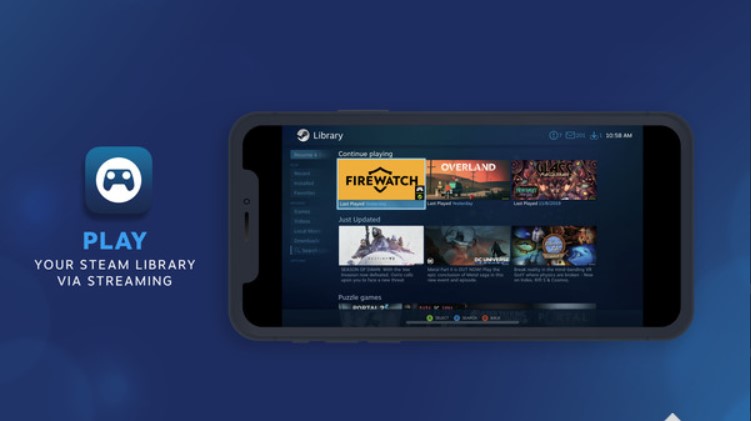
Step 1. First, download the Steam Link app from the Google Play store, and if you are an iOS user then from the Apple App Store.
Step 2. Open Steam on your PC and log in to your Steam ID.
Step 3. Once you have opened Steam, open Steam Link and wait for it to scan your PC.
Step 4. Now, wait for the scan to complete and select your PC.
Note. You must connect your PC and smartphone to the same internet connection to be found on the Steam Link.
Step 5. Then it will show you the code on your smartphone.
Step 6. Enter the code on your PC and wait until it loads up everything.
Step 7. Now you are done with the whole process. Enjoy Gaming!
How To Play CSGO on Your Android and iOS Smartphone?
Here’s how to play CSGO on any Android and iOS smartphone. Just follow the given steps to enjoy CSGO.

Step 1. Connect your device with the Steam running on the PC.
Note. You just have to follow all the above-given steps to enjoy games on your smartphone.
Step 2. When you are done connecting your device with the PC. Go to the library where you will find all your games.
Note. To play the games on your smartphone you must have downloaded them on your PC.
Step 3. Now select CSGO on your device and you are all ready to play.
Now all that’s left is to play and enjoy all the games you like on your smartphone!
Note. You might face some lags while playing the game on your smartphone. That might happen because of the slow internet connection or the game compatibility with the device. Some games might not be well optimized to play on the smartphone.
That’s All For Today. Stay Tuned To TechBurner For More Stuff.