Gaming is something that we all have experienced at some time in life. Many of us are still fond of gaming whether it’s on Smartphone, PC, or a Console. In the previous article, we told you how you can download and play GTA V on your Android smartphone. Today we are going to tell you how you can play Cyberpunk 2077 on your smartphone. You just have to follow these simple steps and you will be able to play Cyberpunk 2077 on your devices. We have made a quick guide on how to play Cyberpunk 2077 on Android. Nvidia GeForce has launched its own Cloud Gaming platform called Nvidia GeForce Now in the USA. Which allows users to play high-end games with ease on any smartphone. So, let’s get started and check how to play Cyberpunk 2077 on an Android smartphone.
What is Nvidia GeForce Now?
Many of you are already aware of Nvidia GeForce Now. Those who are not, Nvidia GeForce Now is a cloud gaming platform which allows you to play the high-end game on any device. You don’t need any high-end PC o smartphone to play games on Nvidia GeForce Now all you need is a good internet connection. Nvidia is the one who has the capability of making Cloud Gaming more reliable and futuristic. It allows users to connect multiple streaming accounts with the Nvidia GeForce Now account to enjoy those AAA PC games. The best part about Nvidia GeForce Now is that users will barely need a basic computer with a stable internet connection, as the Internet is mandatory for connecting to the cloud. Moreover, users can also use Nividia GeForce Now on their smartphones for ease of access.
How to Use Nvidia GeForce Now in India?

Here’s how to use Nvidia GeForce Now in India. Just follow these easy steps and you will be ready to play games.
Step 1: First, download a VPN or any free VPN app on your smartphones or PC.
Step 2: After that, open the VPN and set its location in the USA.
Note: Remember, do not select its location to any different country.
Step 4: Next, you have to buy a GeForce Now subscription.
Note: Make sure that VPN Is set to the USA to access the login page. Otherwise, the website will display “GeForce Now Is Currently Not Supported In Your Region.”
Step 5: After that, you have to download and install
Nvidia GeForce Now and sync your Steam account. You can also connect to other gaming accounts such as Ubisoft Connect and Epic Games, and a lot more.
Step 6: Now, try to run any game while the VPN is turned on.
Step 7: Voila! Now you are done with the whole process. Happy Gaming!
Remember: Make sure to turn off the VPN while playing the game. Otherwise, the internet connection will fluctuate more frequently.
How to Play Cyberpunk 2077 on Android Smartphone?
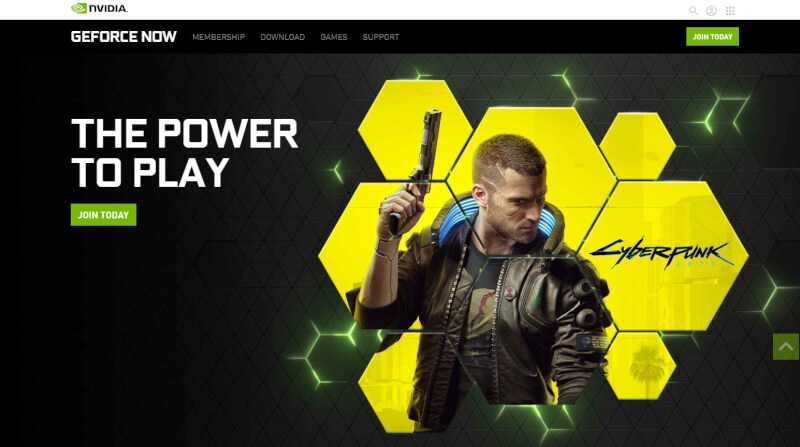
Nvidia GeForce Now
Here’s how to play Cyberpunk 2077 on any Android smartphone. Just follow the given steps to enjoy Cyberpunk 2077.
Step 1. Open the VPN on your smartphone and set the location to the USA.
Step 2. Now open Nvidia GeForce Now App on your device.
Step 3. Connect your Steam account or any other gaming accounts such as Ubisoft Connect and Epic Games.
Note. You must have purchased Cyberpunk 2077 on any of the gaming platforms to play it on Nvidia GeForce Now.
Step 4. Try to run the game while VPN is turned on.
Step 5. Now you are all done with the process. Enjoy Gaming!
Note. Turn the VPN off while you are playing the game otherwise, you will face lag during the gameplay. You only need a VPN to start the game.
That’s All For Today. Stay Tuned To TechBurner For More Stuff.