Published
5 years agoon

PUBG Mobile was once the reigning game that took every gamer’s attention and people loved it. However, the game has been accused of being too violent and had been banned in some countries. In India too the game was banned and many gamers out there were upset, yet PUBG did not lose hope. For quite some time there were leaks and rumors spreading that an Indian-specific version of PUBG Mobile is coming. And today was the day, yes, Krafton today announced the PUBG Mobile Indian version. However with a slight change in name. Now the game PUBG Mobile will be known as “Battlegrounds Mobile India” in India. And in this article, we will discuss how to pre-register for Battlegrounds Mobile India or we can say PUBG Mobile India. So without any further ado let’s head into the article.

PUBG was banned for being an insecure and app and was accused of sharing data with others. So this time PUBG has completely changed its privacy policy and tried to keep all the safety norms of the Indian government in mind. Below are the major changes that are made in this version of PUBG Mobile India aka Battlegrounds Mobile India.
Must Read | Top 10 VPN for Cloud Gaming in India
Must Read | How to Transfer PUBG Data to BGMI
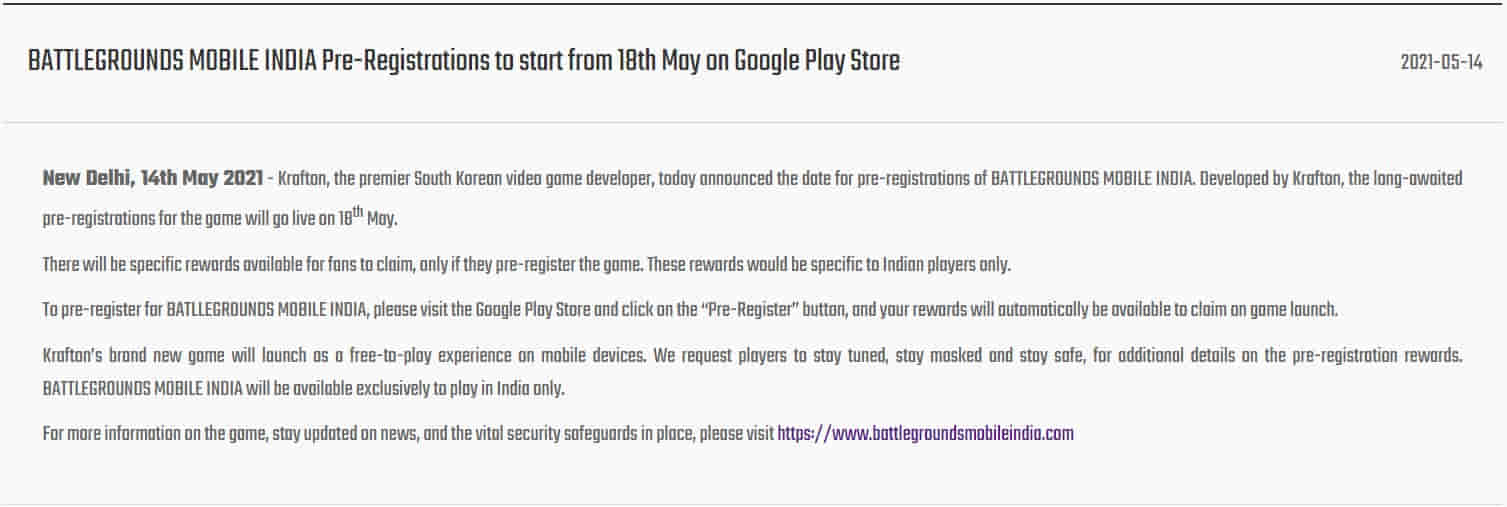
On the official Battlegrounds Mobile India, Today Krafton announced that pre-registrations for Battlegrounds Mobile India will start from 18 May 2021. Also, they mentioned that it will be available on the Play Store for pre registrations. Below is the step-by-step guide on how to pre register for Battlegrounds Mobile India.
Step 1: Open the Play Store app or website and search for Battlegrounds Mobile India.
Step 2: Now open the app Battlegrounds Mobile India. Also, make sure that the publisher of the app is Krafton.
Step 3: Click on pre register, and turn on install when available if you want the game to automatically install. Or you can simply confirm it just to get notified when the game is available.
Step 4: If you are registering from a PC or laptop then you will need to select the device on which you want to install the game if you have the same ID on your multiple devices.
That’s it, now you have successfully pre-registered for Battlegrounds Mobile India.
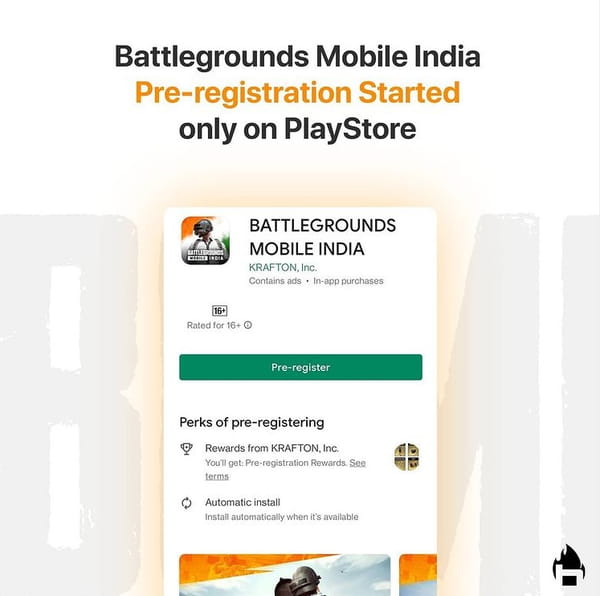
Credit: BurnerBits
As mentioned above, the pre-registrations for the Battlegrounds Mobile India has started from today. Please follow the abovementioned steps to Pre Register for the same and get a lot of rewards. We will see you in the Battlegrounds.
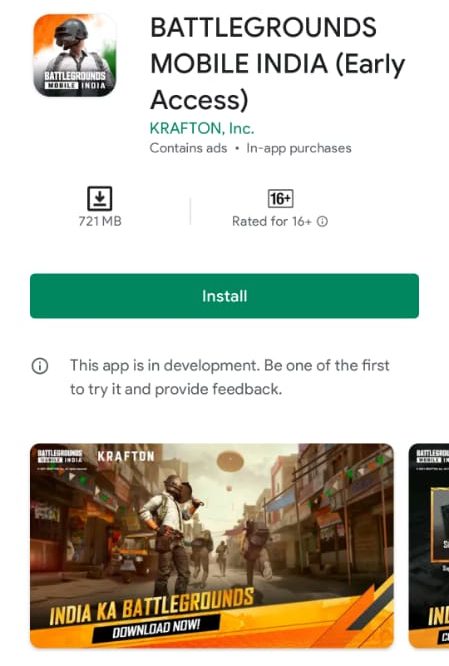
First of all, click on “Download Here”, and after it, follow the steps given below.
More slots for early access will be available frequently. Keep checking to get your hands on BGMI.
Currently, Beta testing is full for BGMI. Hence, you will have to wait for the launch which is expected to happen tomorrow on 18th June. We will update the article when the Play Store download link will be available.
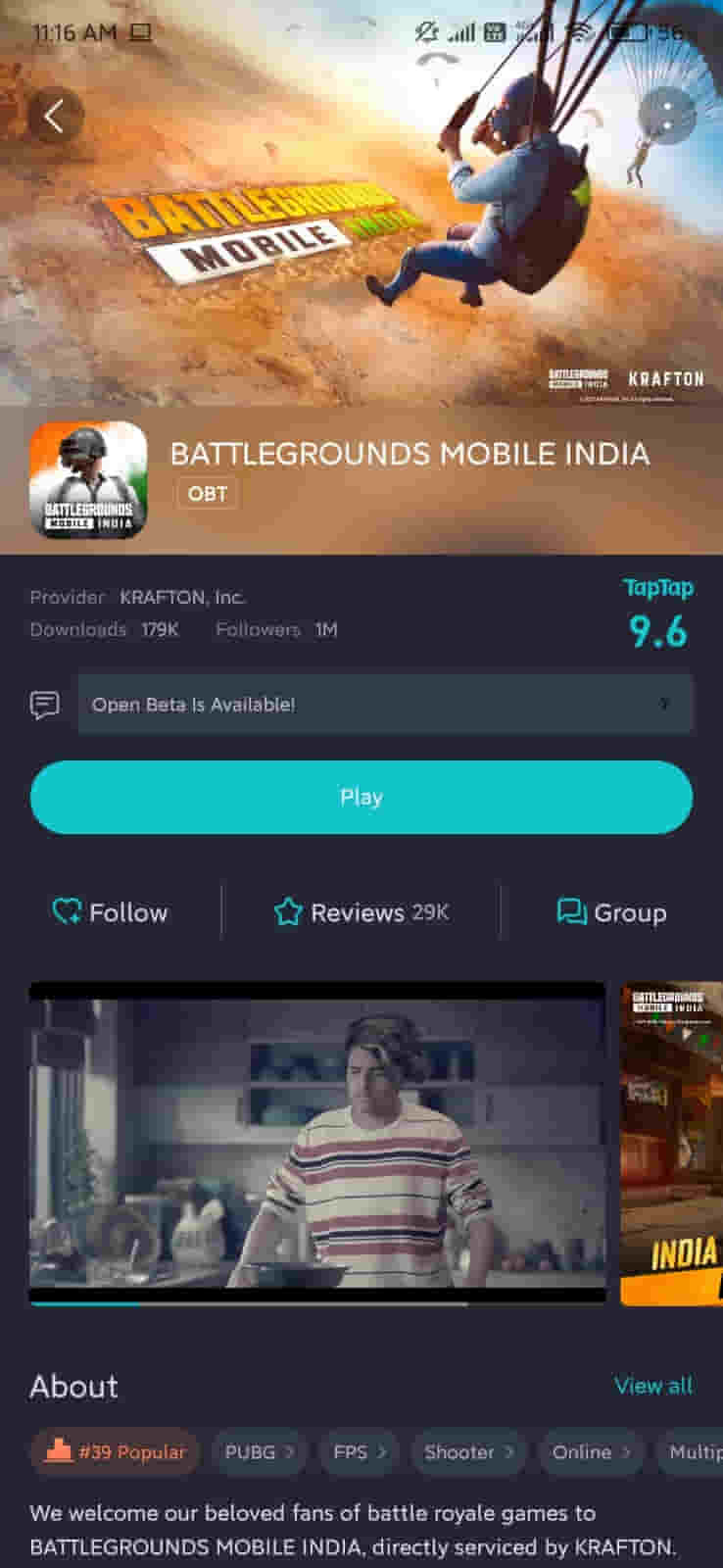
Note: You can also download it from Tap Tap App.
That’s it guys for this post, keep an eye out on TechBurner for the latest tech updates!!
